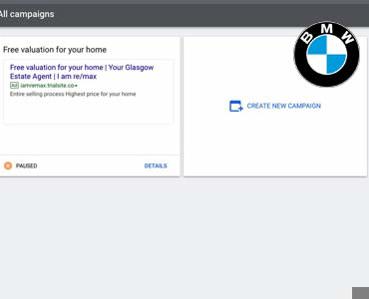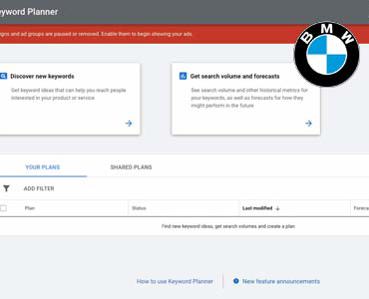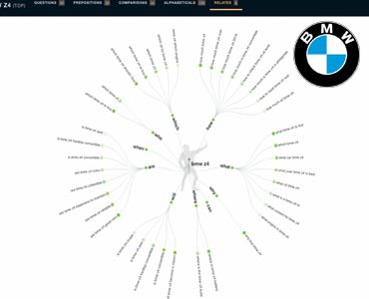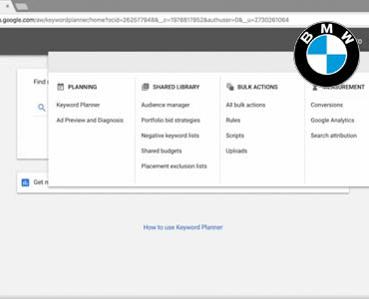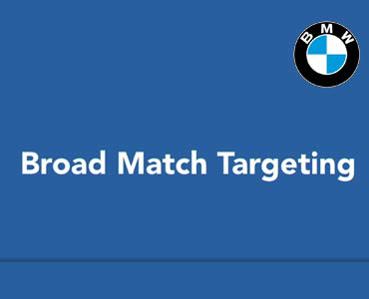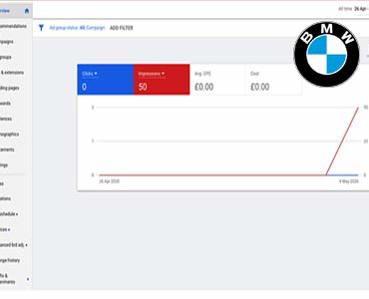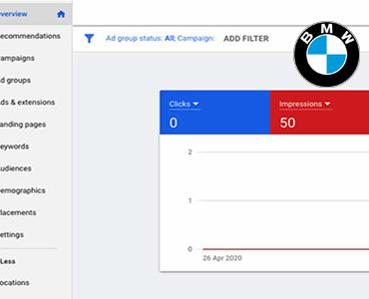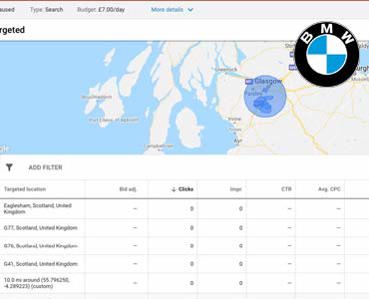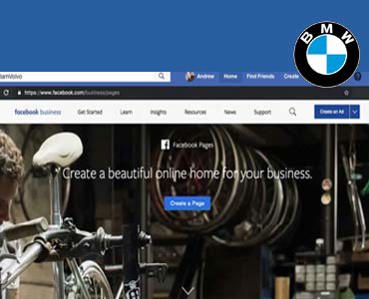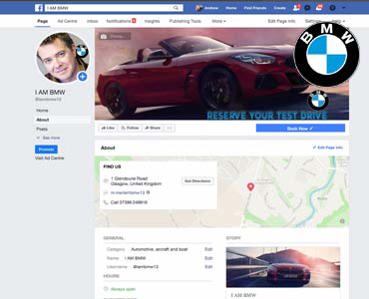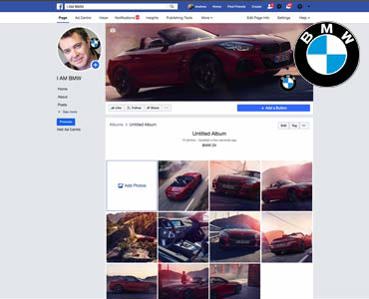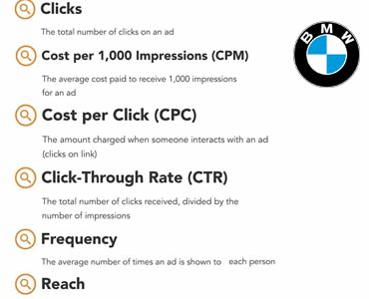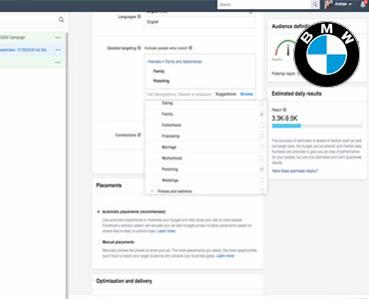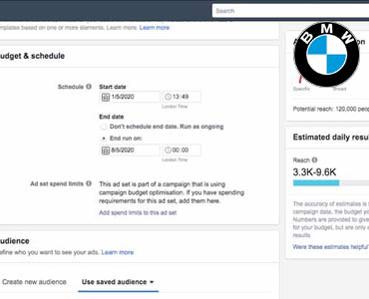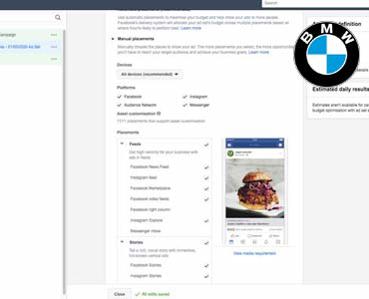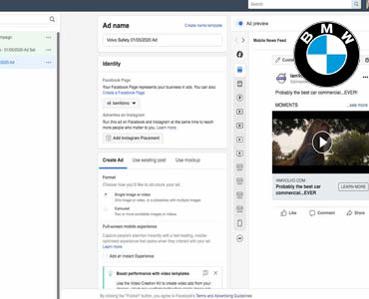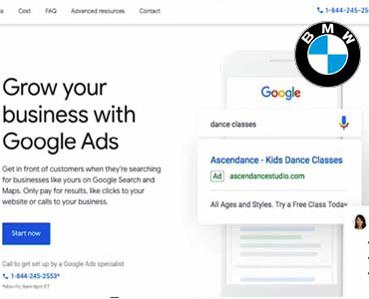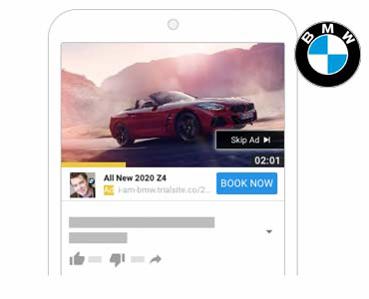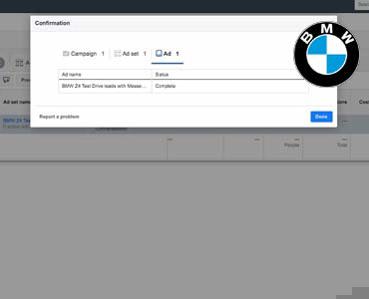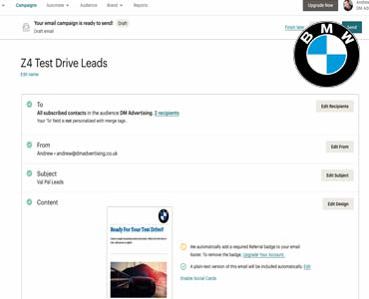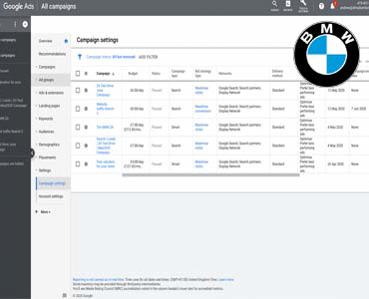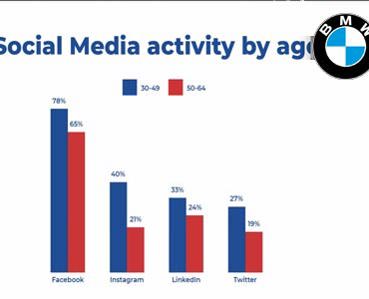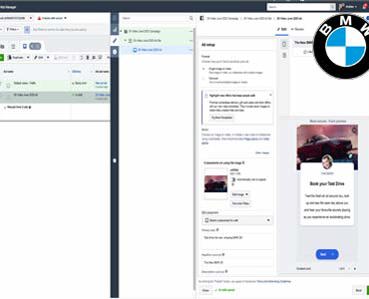How To Create Facebook Ads
Manage Ad Placements
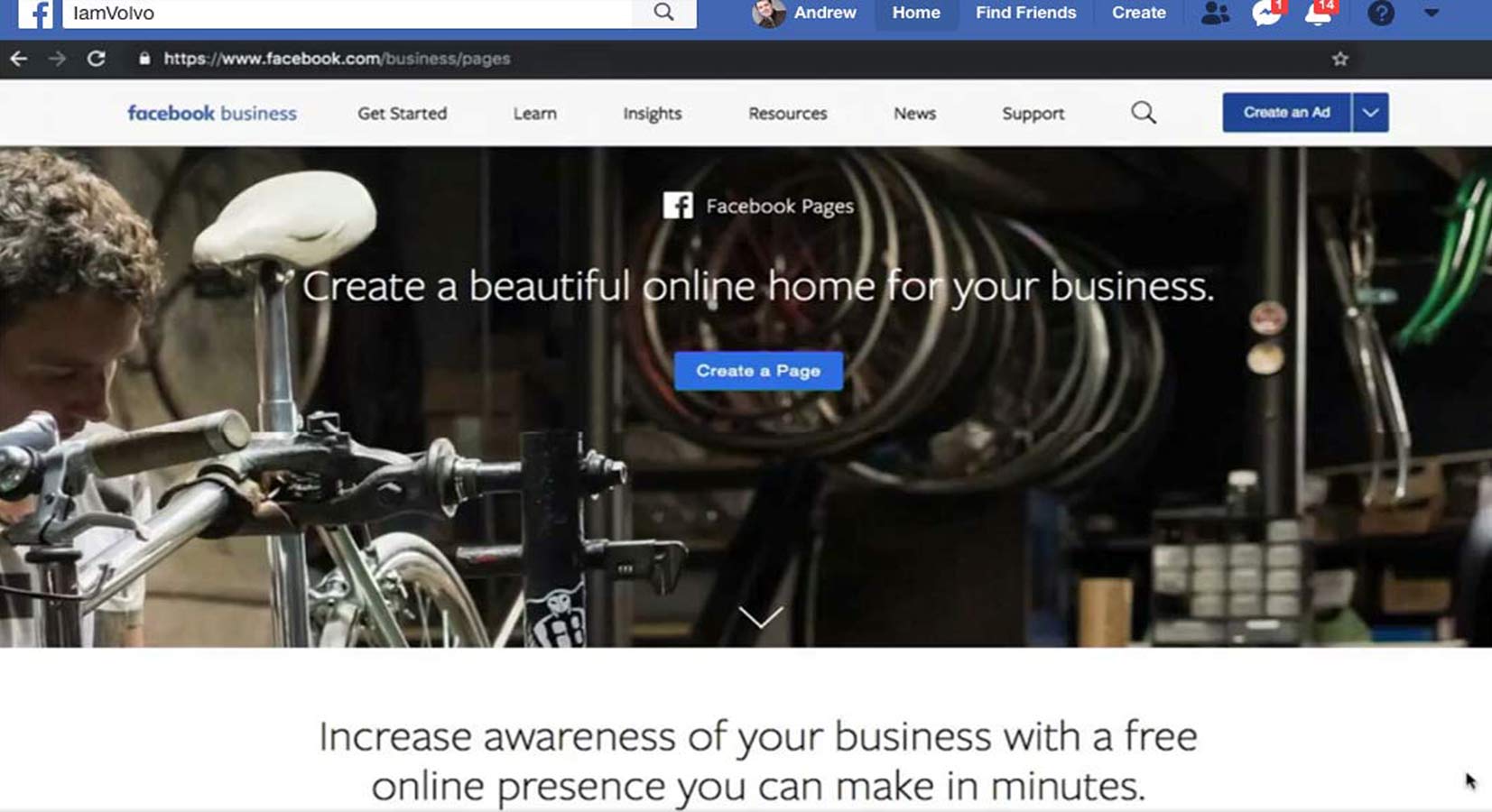
Manage Ad Placements
When we talk about placements on Facebook, we're referring to where these advertisements you create show up on, and even off, the Facebook platform.
Here we can see all the different options. Now, when you're in the ad creation tool, automatically Automatic Placements is going to be selected, and it is recommended by Facebook. This is a great start for newer advertisers, but I always recommend seeing and understanding where your ads are potentially showing up because that means you might tweak your ad copy or even image size depending on where your ads are going to be shown. Simply select Edit Placements, and here you can see all the different options for where your advertisements potentially can be shown. Your first option here are going to be the Device Types. It's here that you can choose specifically if your ads are going to be shown on just Mobile, just Desktop, or here we have both selected.
Next we have Instagram, and we all know, well, now you do, that Facebook owns Instagram. So, this means this is where you are going to do your Instagram advertising, not within Instagram itself. It's here you have an option to show up in the Instagram Feed as well as the Instagram Stories. Underneath that, we have the Audience Network. Audience Network is an advanced option, and they'll show you ads to the same audience that you've targeted, just on other mobile apps and websites that have already been approved by Facebook. So, you have places like an Audience Network Native, Banner, and Interstitial. You also have an ability for In-Stream Videos as well as Rewarded Videos.
Next you have Messenger, and you're going to see Facebook Messenger advertisements really being pushed by Facebook. Advertisements will show up in your Messenger. So, when you have your list of chats going on, you will see, most likely, an ad. So, you have an ability to have your ad show up there as well. But can you see the difference between creating a advertisement for the Instagram Feed and then using that for the Messenger inbox, and then using it for, say, a Suggested Video? You can see that you are going to need to have different ads for each of these different placements. So, we have the Inbox, we have Messenger Stories, and then, we have Sponsored Messages. So, this means that you're even going to send a Facebook message to someone and pay to get into their inbox. Below that, we have our Specific Mobile Devices and Operating Systems, and if you click the down arrow and get the drop-down, here you can see whether you want your ad to show up for Android devices only or iOS devices. Below that is an additional feature, and you can exclude content and publishers. So, this is only available for the Audience Network and In-Stream Videos.
Once you've determined your ad placement, you'll then continue on with the creation and submission of your ad itself. The placement is going to determine the type of creative and even the type of ad that you do create.
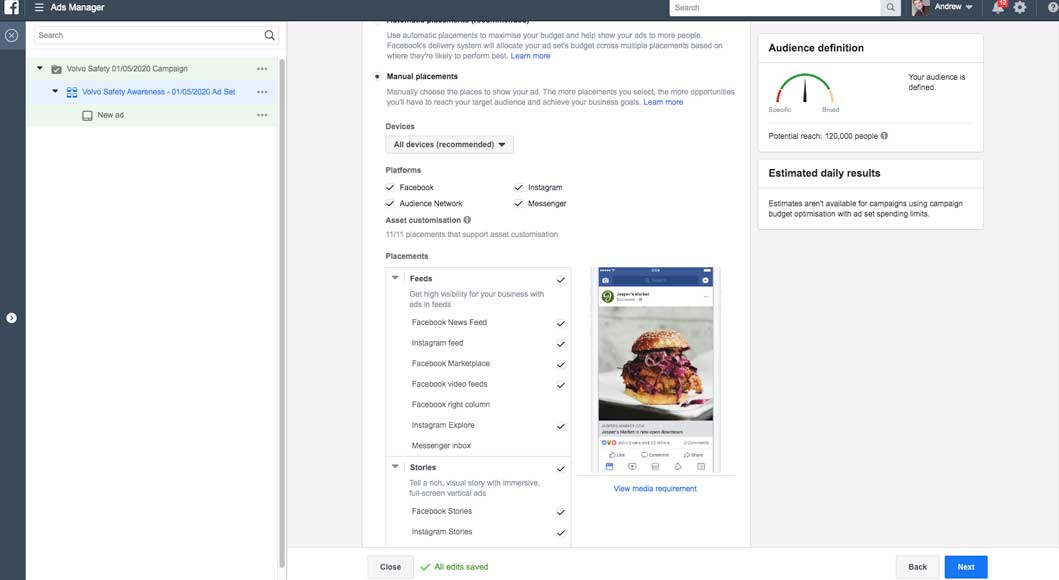
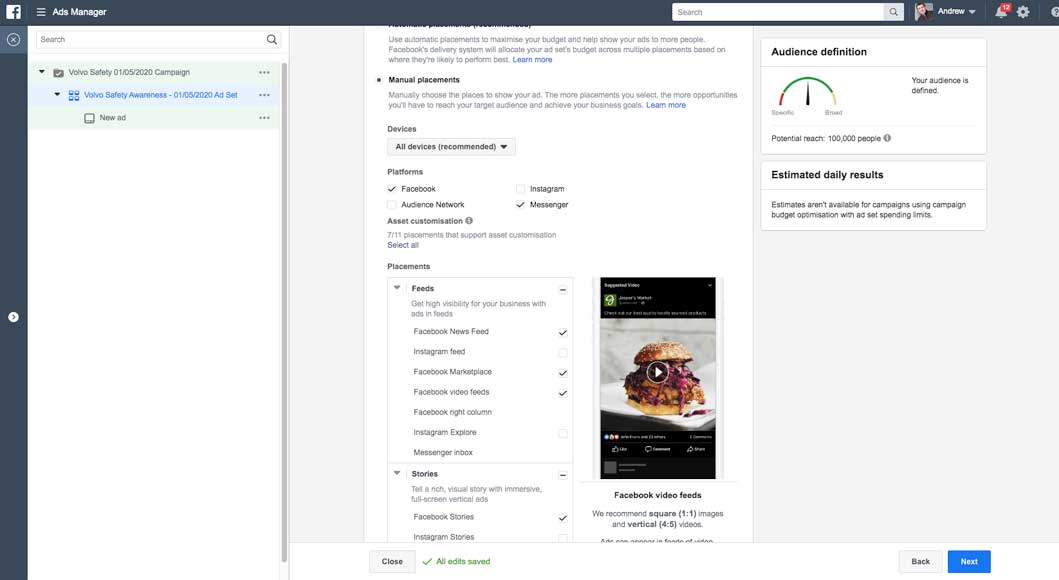
FACEBOOK ADVERTISING
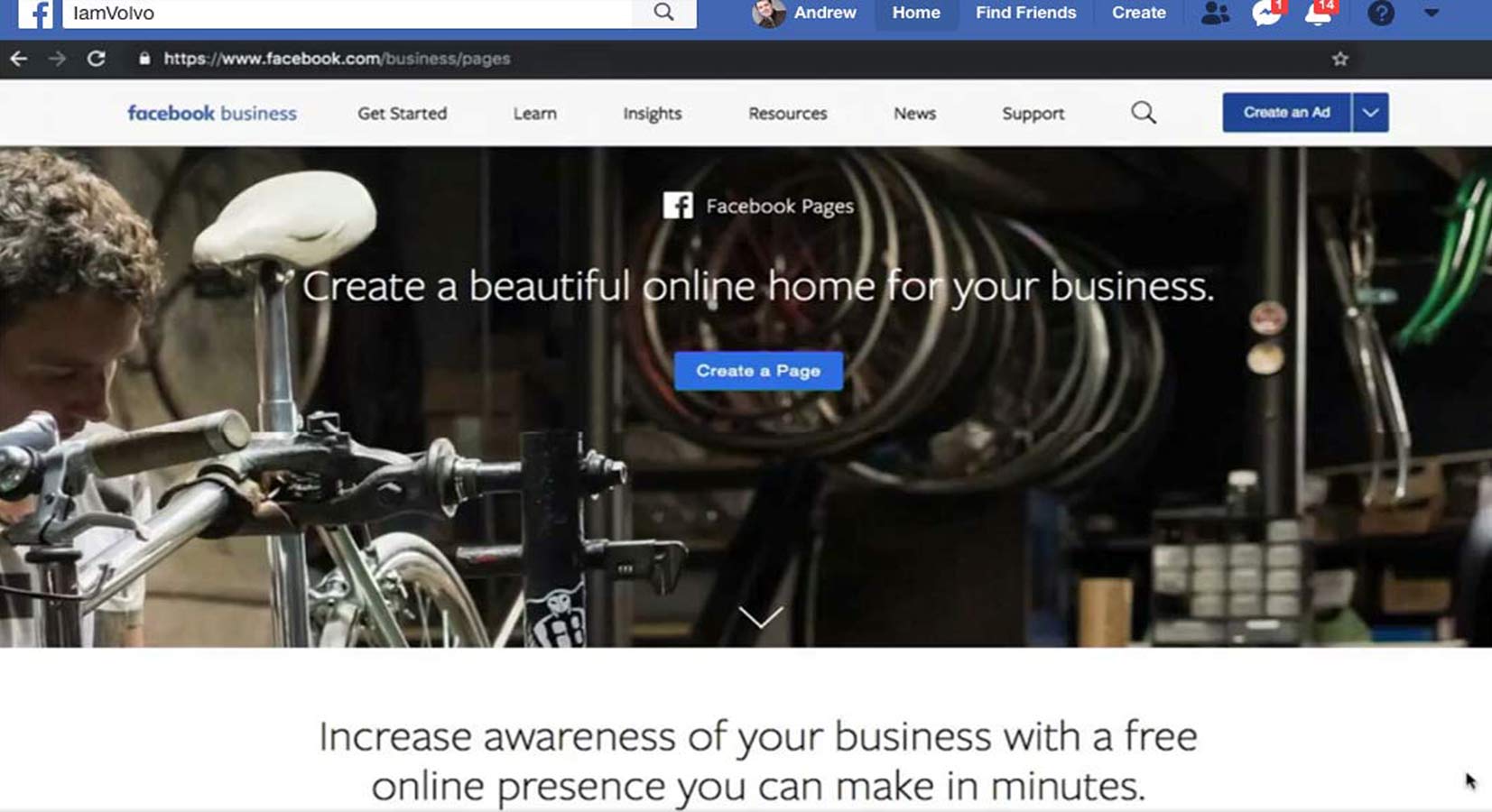
Marketing Campaigns
Google Adwords
Marketing Campaigns
Marketing Campaigns
Google Adwords-YouTube Video
Marketing Content
Extra

My Music Selection
|
|
|||||