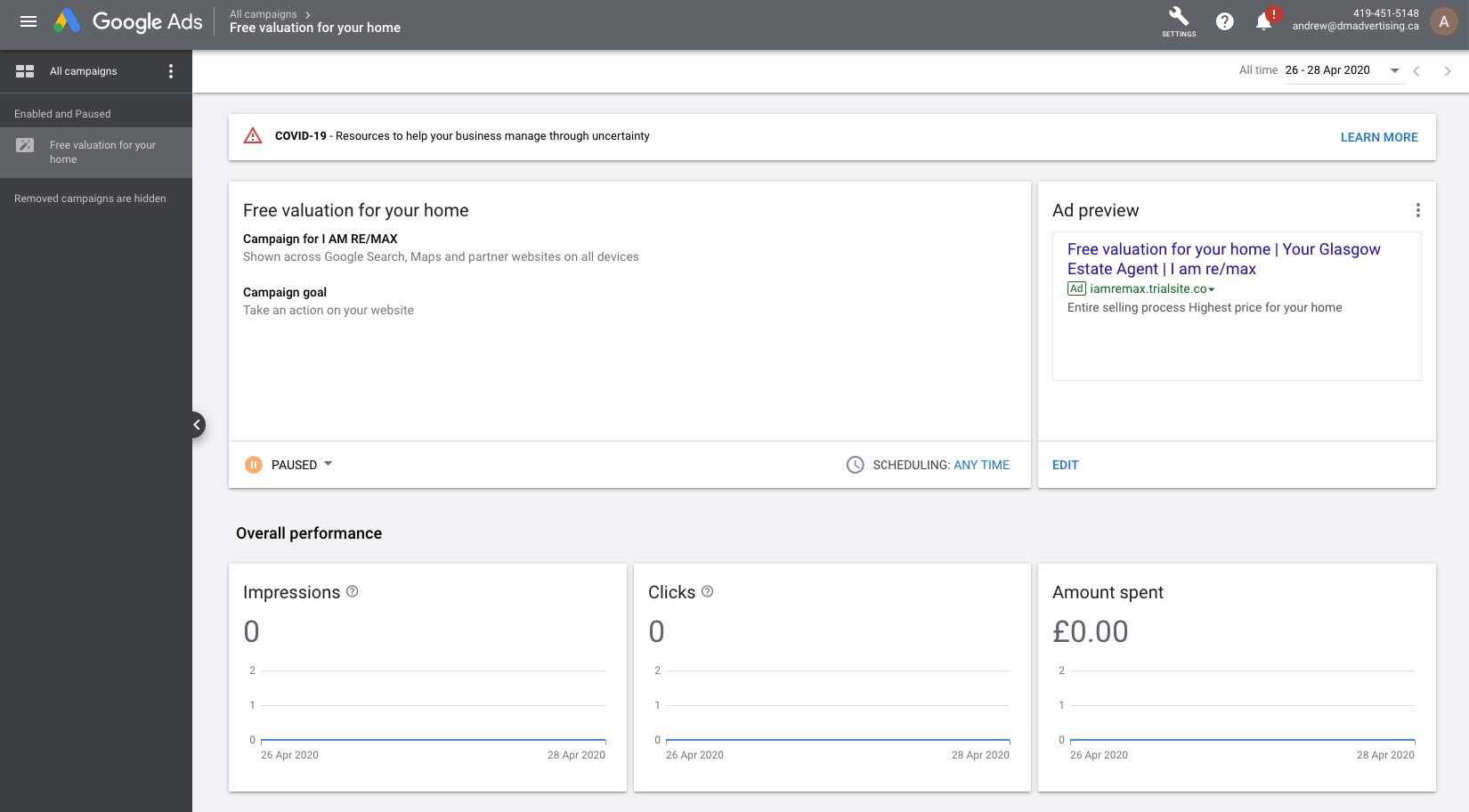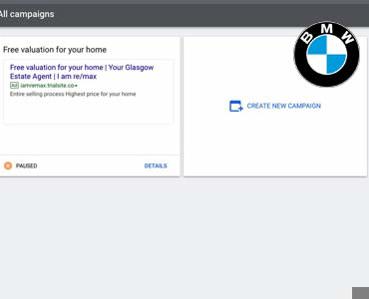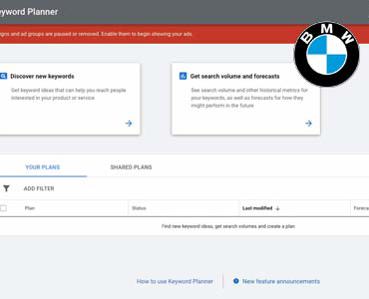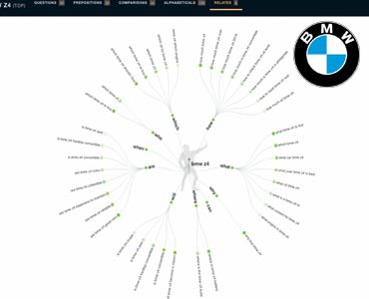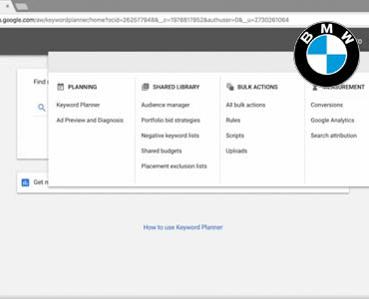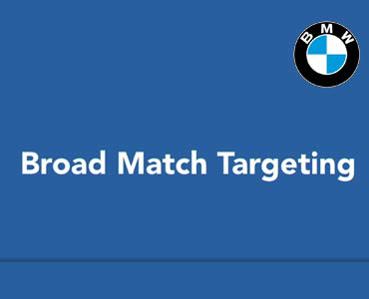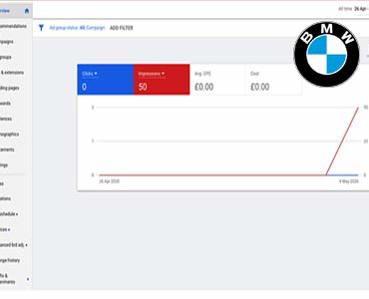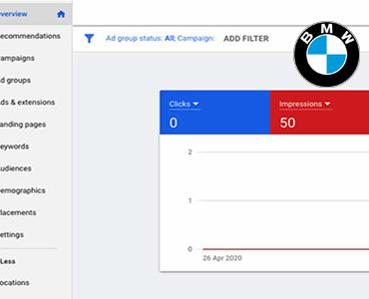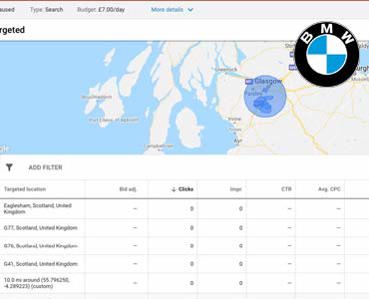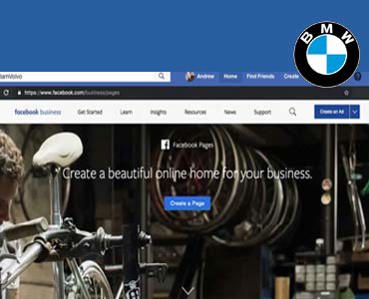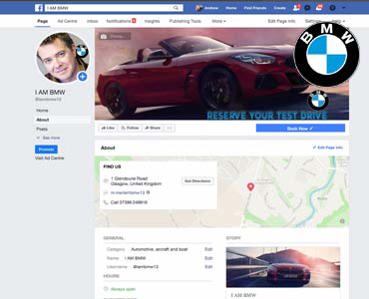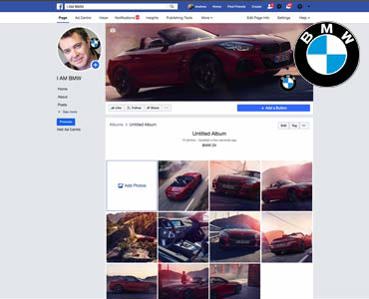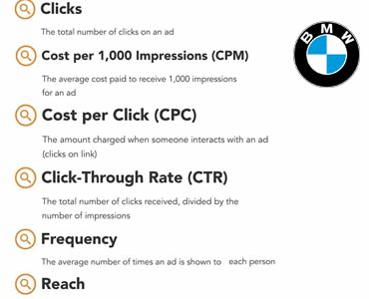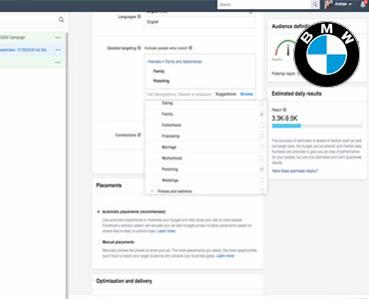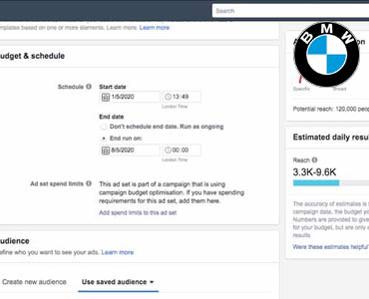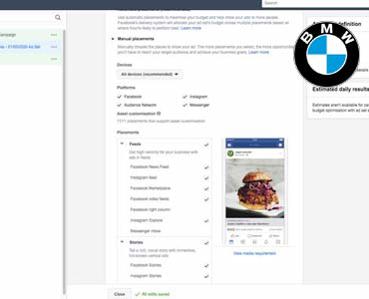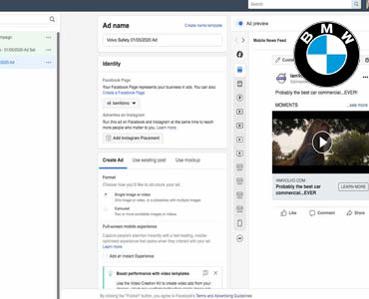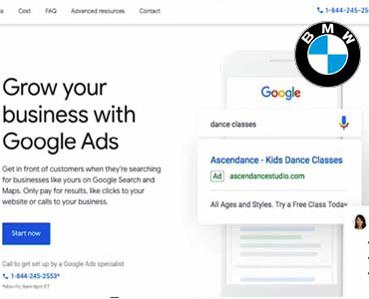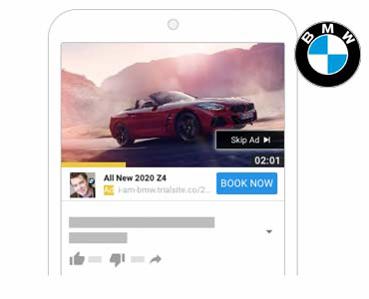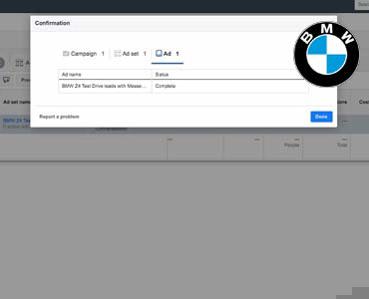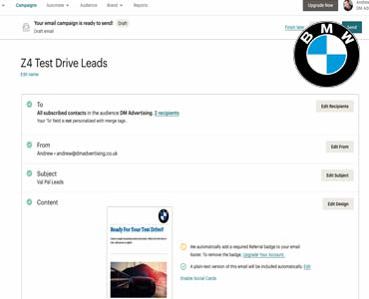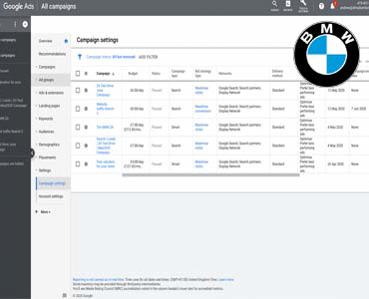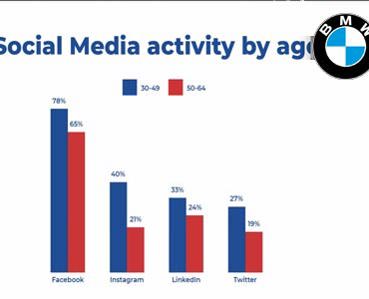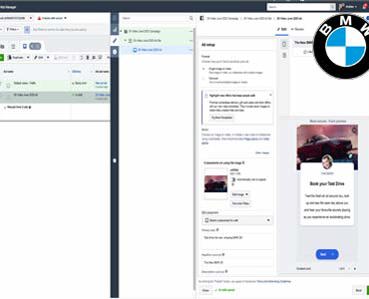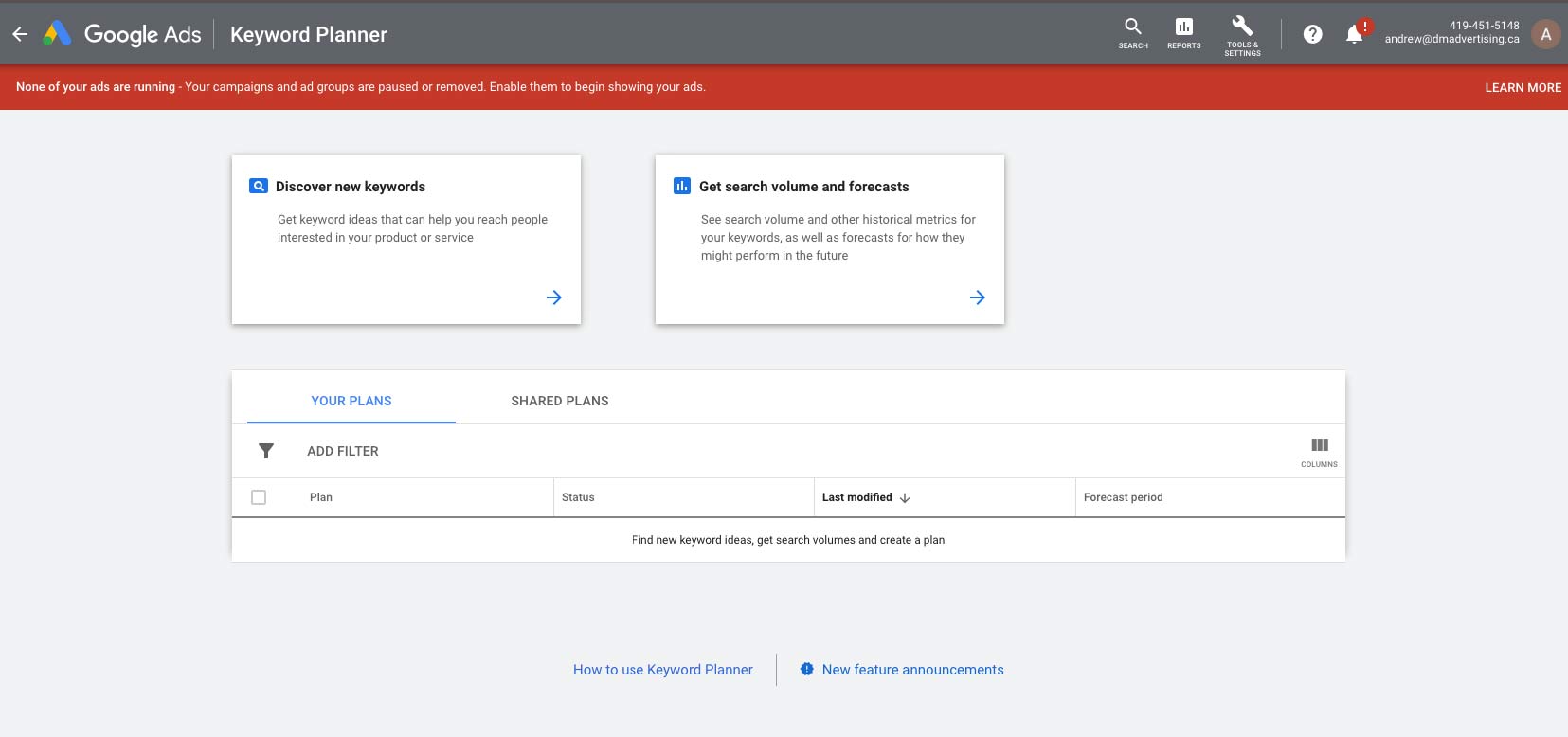
Evaluating keyword search volume
Google Ads offers their own tool to generate keyword ideas called the Keyword Planner and you'll get to this tool by selecting tools and settings from any page within Google Ads and then selecting Keyword Planner from the options on the far left side. Here we see that Google has two options. We have the ability to discover new keywords and we have the ability to get the search volume and forecasts for keywords that we've already developed. Let's start by discovering new keywords. Here we can enter in the topic such as BMW Z4 and select get started. So here on the left-hand side, we can see all of the related ideas. In this case we see ideas such as BMW Z4 price, Z4 m40i, 2020 bmw z4 and so on. What's helpful about this is we also see additional insights that are very helpful as we begin to think about the campaigns that we're building. Here we can see the average monthly search volume letting us know how popular this keyword likely is. The competition, letting us know how hard it's going to be to win bids against this keyword as well as the low-end cost to bid for the top of the page and the high range for bidding for that top of the page. This lets you understand if your budget allows you to even be within that keyword. What's great is that you can filter all of this data. I can select add filter. In this case, I can say the top of page bid on the high has to be less than £2 for it to pencil out.
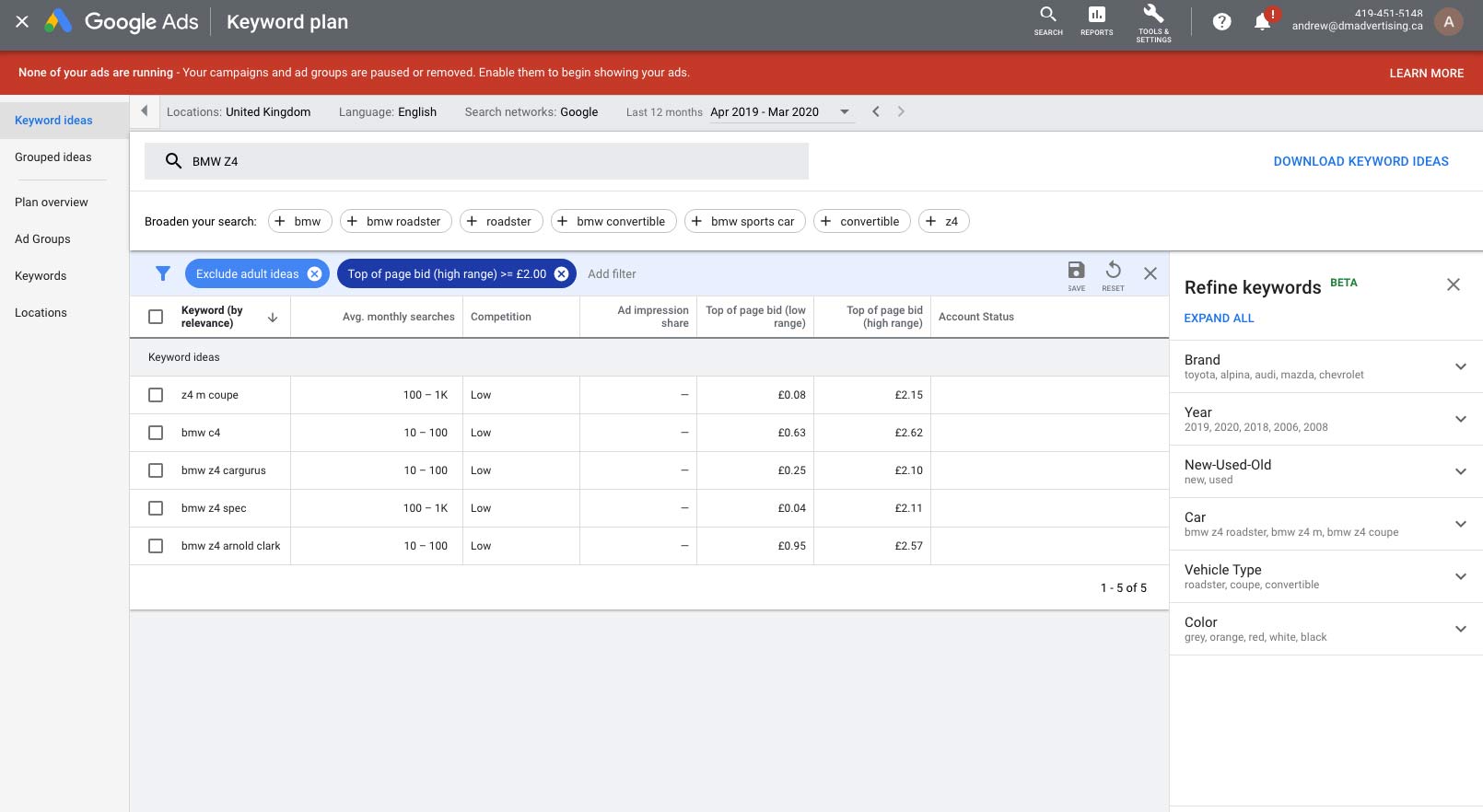
Now we can see the type of keywords that are available to us and we can select these keywords and choose if we'd like to add them into an existing campaign, add them into an ad group, and how we'd like these keywords to be set up whether they're broad match, phrase match or exact match. You also have the opportunity to download keyword ideas and adjust the date range that you're looking for because some of these keywords may be seasonal. So if you're looking for specific options, you may identify the seasonality, in other words the bids might go up over say the summer, when there is a higher demand for convertibles versus say winter which might be a season for open top vehicles. Now let's choose get search volume and forecasts.
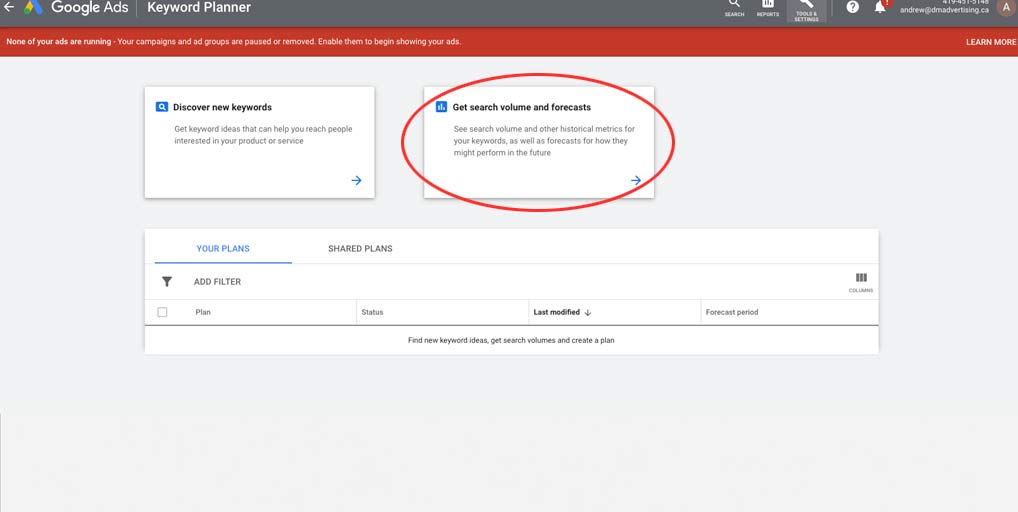
Now a lot of this will look very similar but let's say you gathered a list from another tool. You can paste it in here and choose get started. I selected the keywords: BMW Z4, BMW Z4 price and 2020 BMWZ4. What Google shows us right away is a forecast on what we can expect to see if we bid on these keywords. Now it set a £4 maximum CPC here and I can select the £4 number and move along this line in order to see how this plan pans out if I raise or lower that bid. What we see now is that Google is forecasting I'll get about 1.5K clicks for £3,000 if I set a £2 maximum CPC then Google forecastes that I would attain 1K clicks for £1,100. You can continue to add keywords into this plan to see how this pans out and get an idea of how many clicks and impressions each keyword will receive and this is very helpful as you begin to evaluate the benefit of the keywords that you've selected and how much it'll cost in order to rank for those keywords. The Google Keyword Planner is a powerful tool and it benefits you both as a way to generate new ideas and to evaluate what the outcome of those ideas might be.
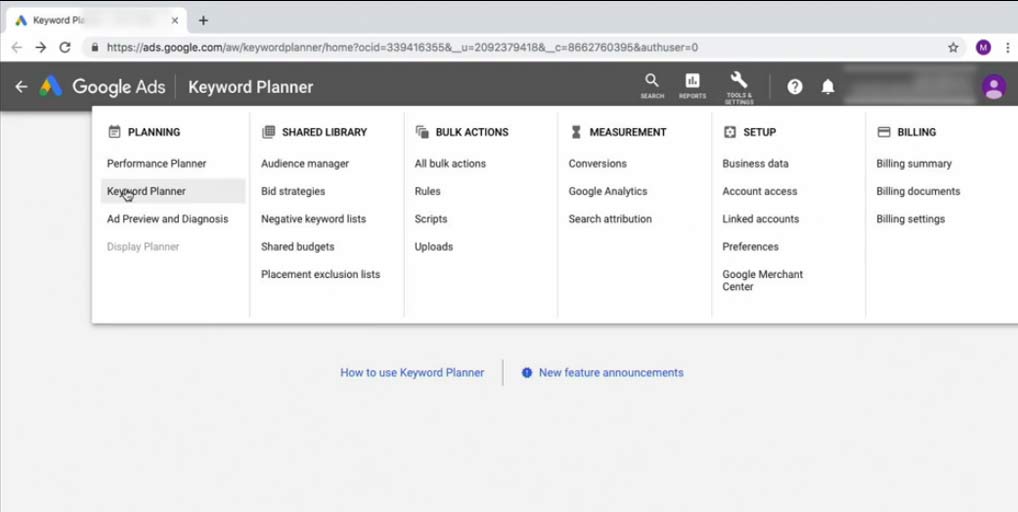
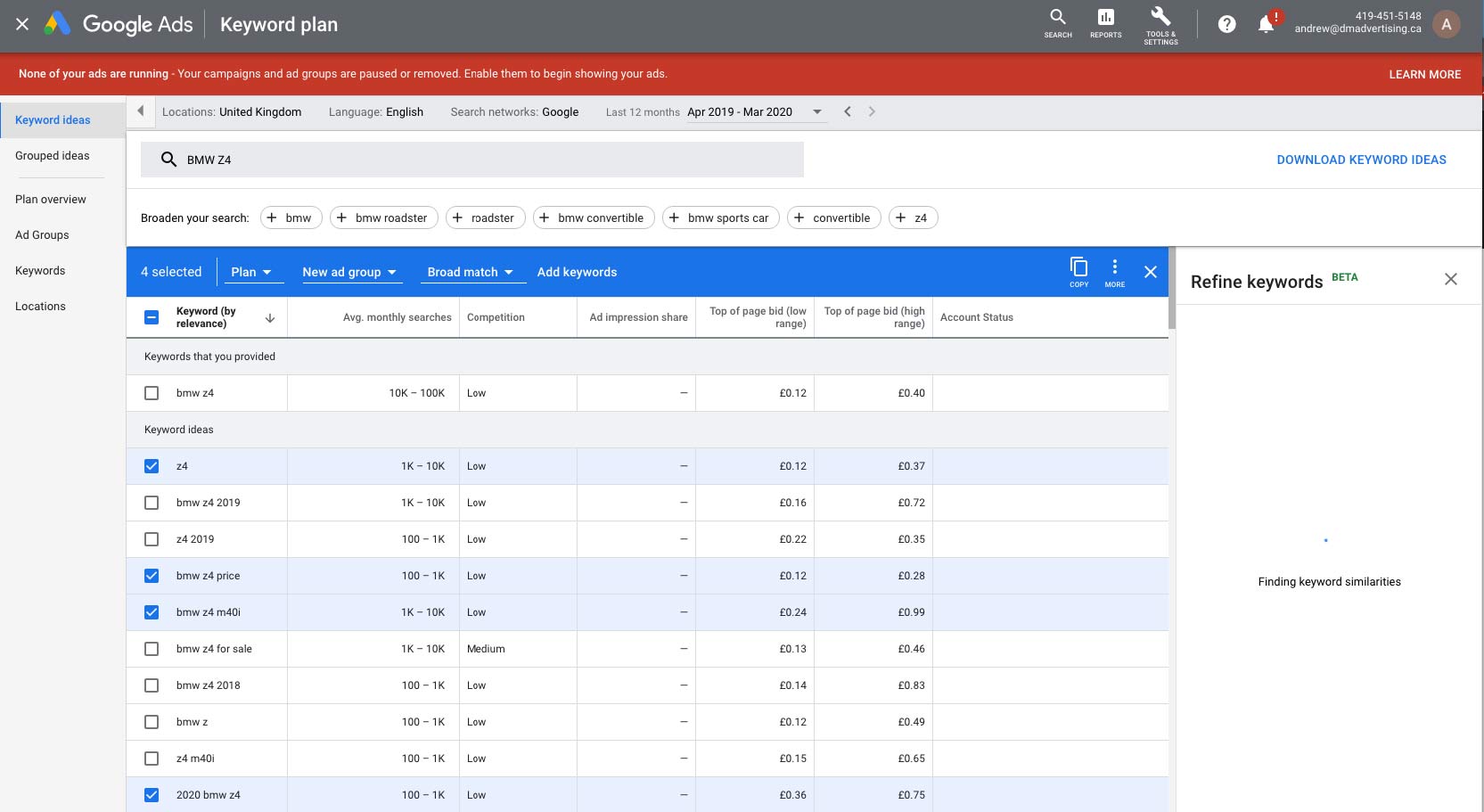
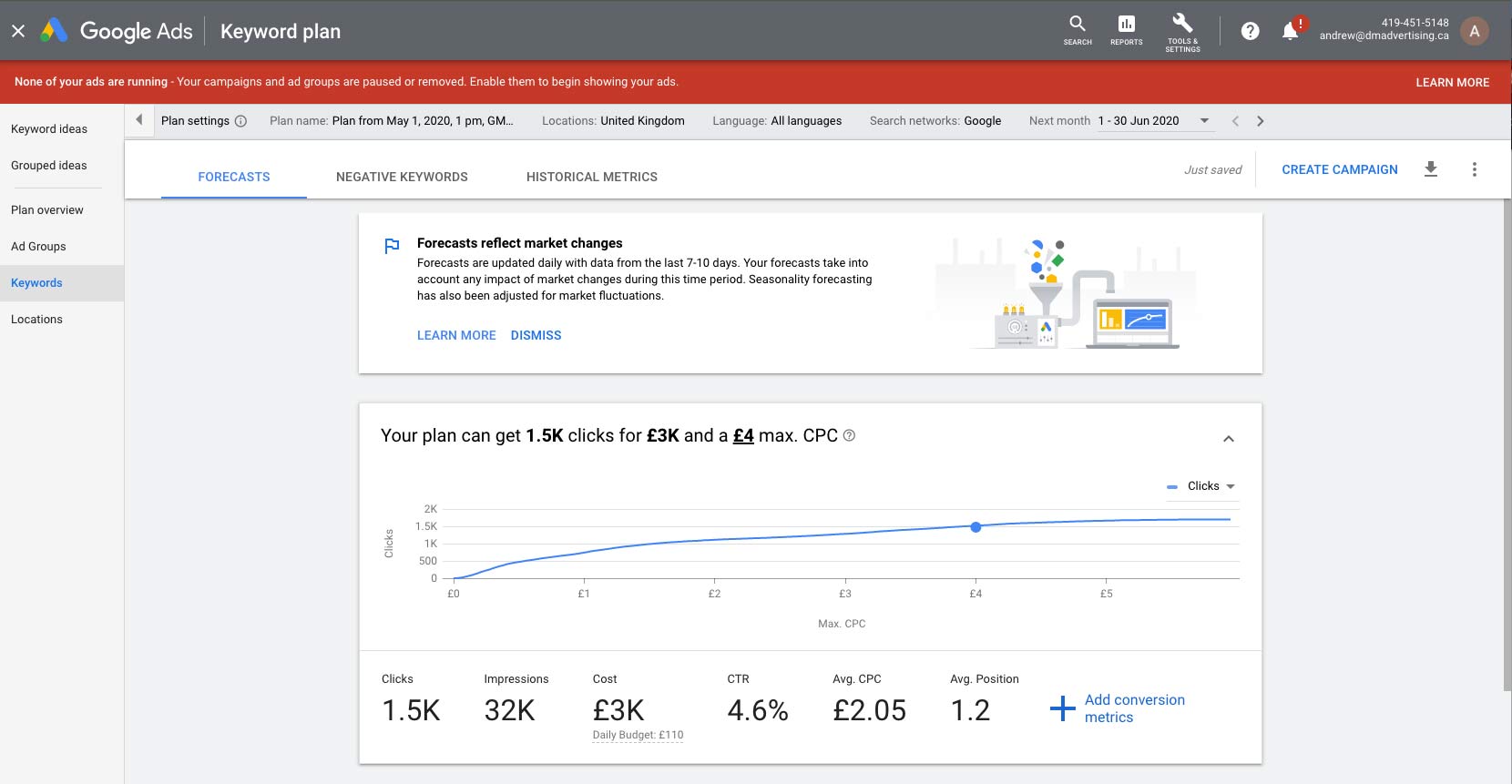
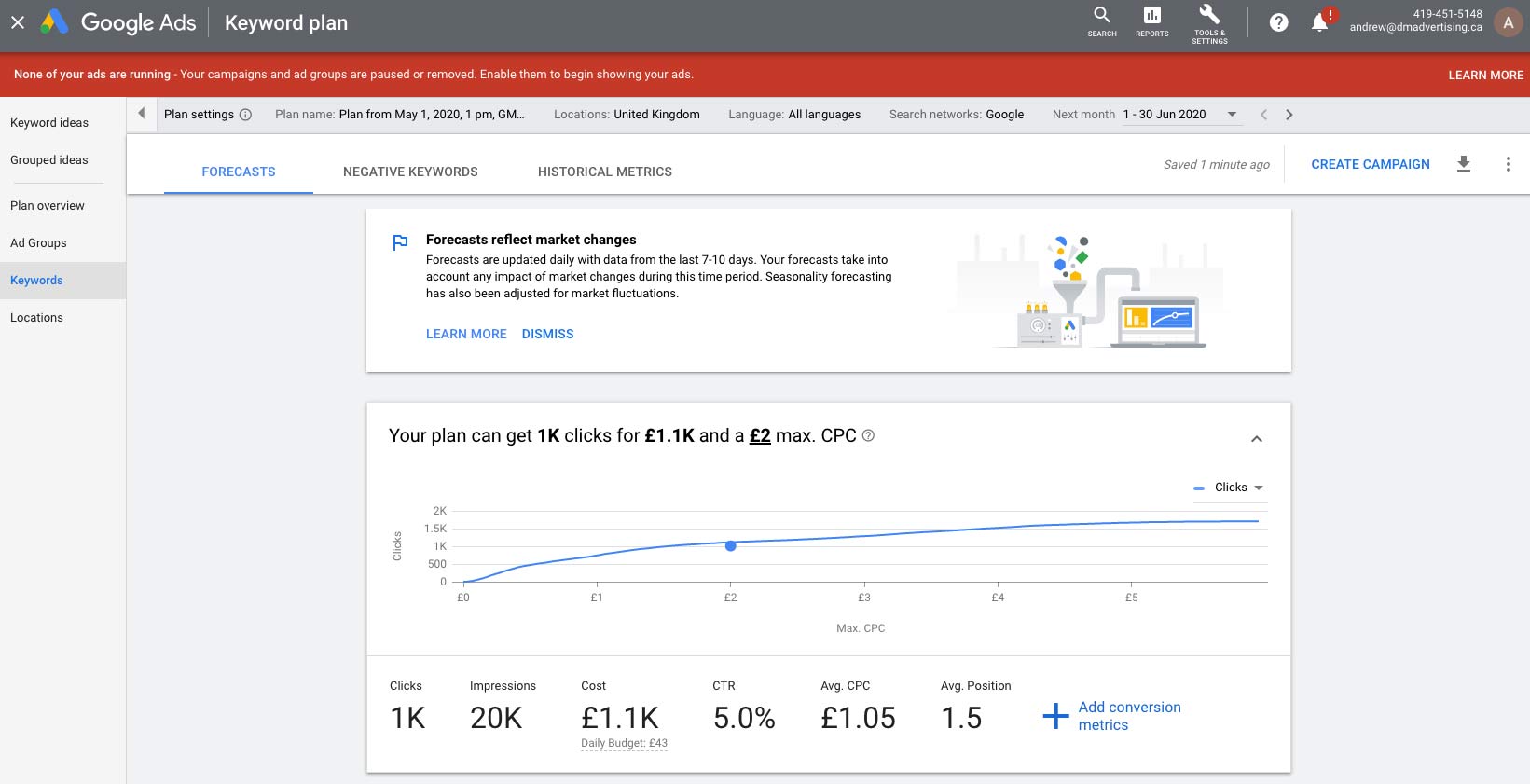
GOOGLE KEYWORD PLANNER
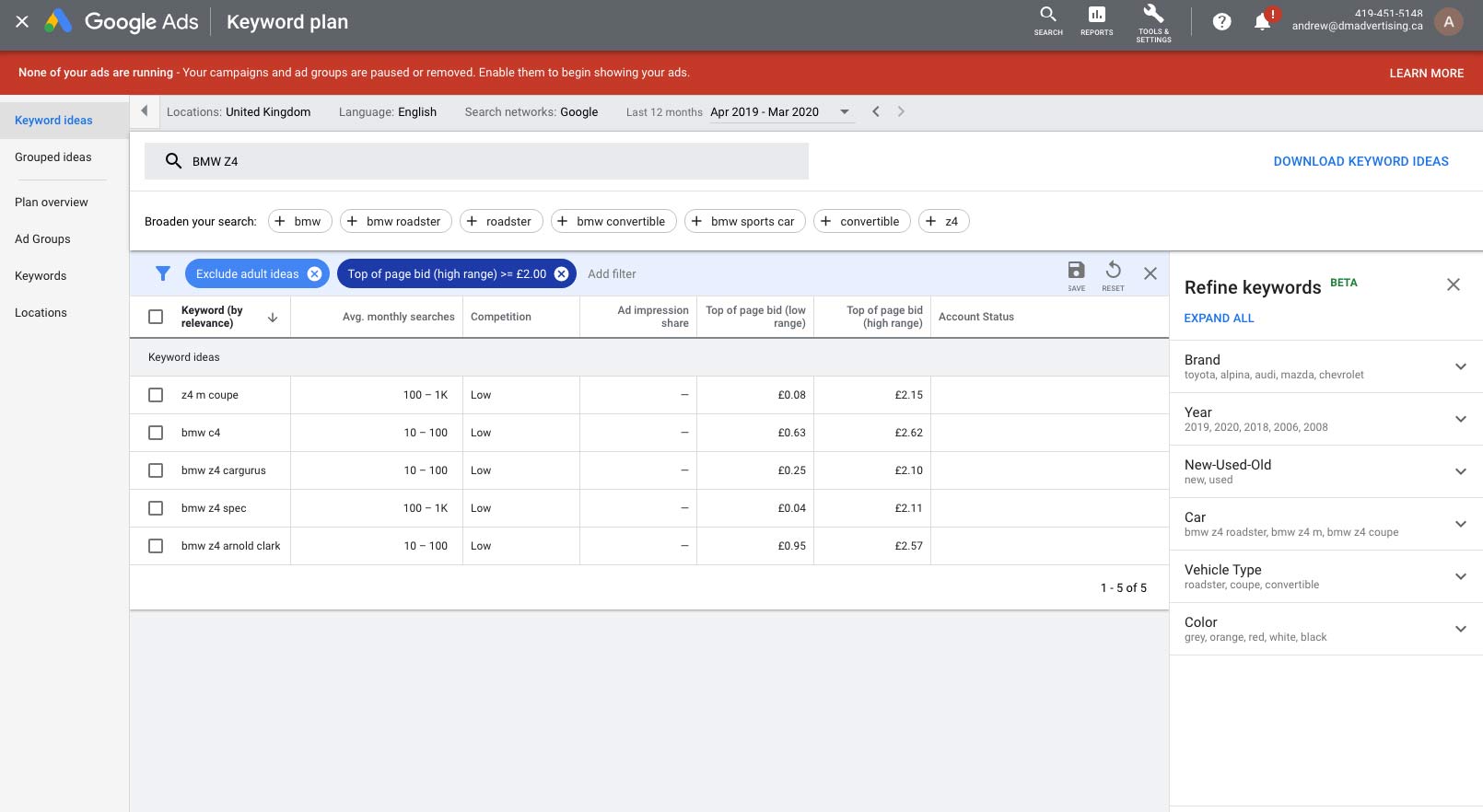
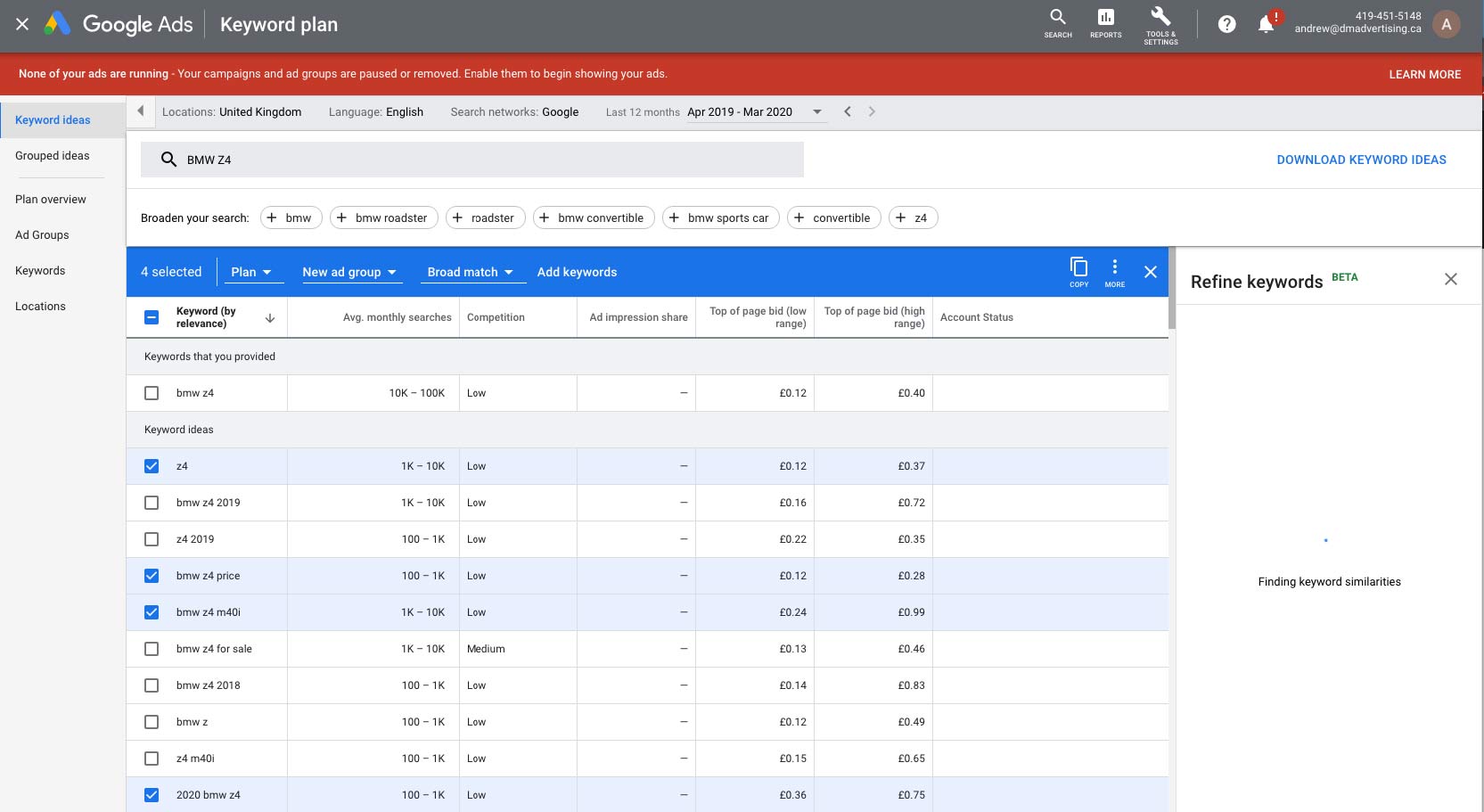
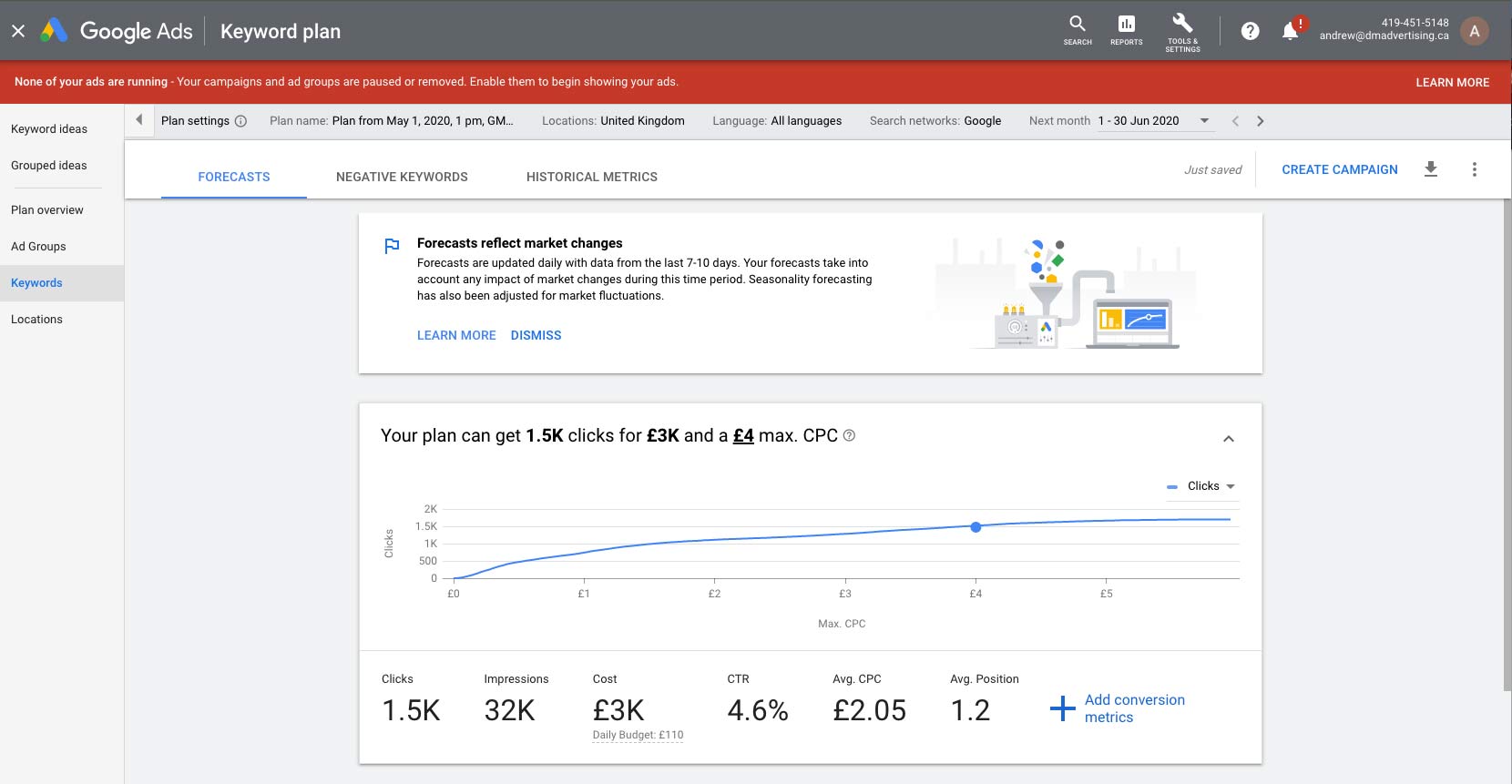
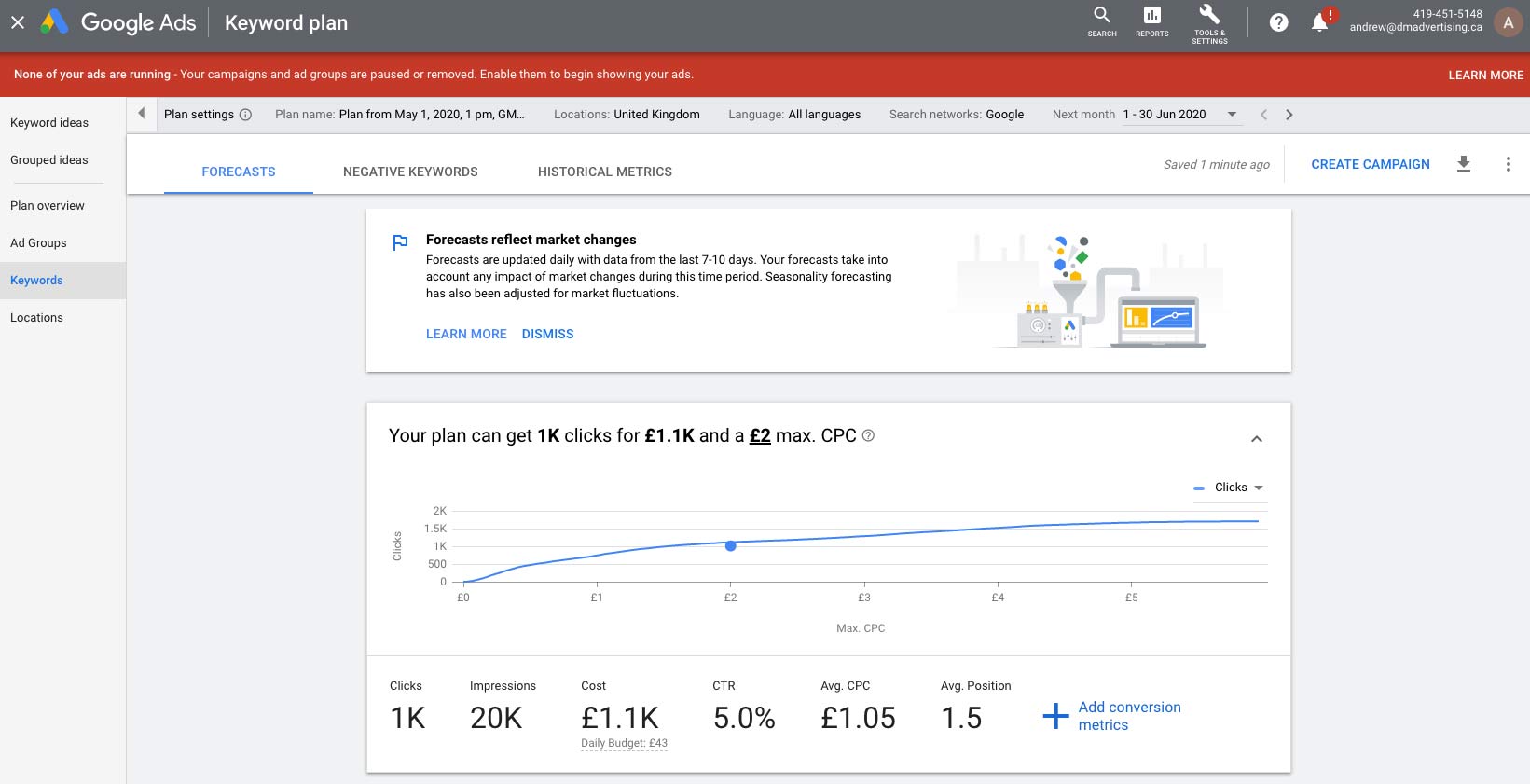
GOOGLE ADWORDS