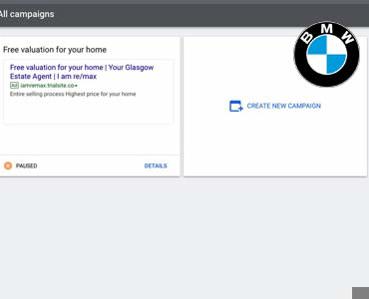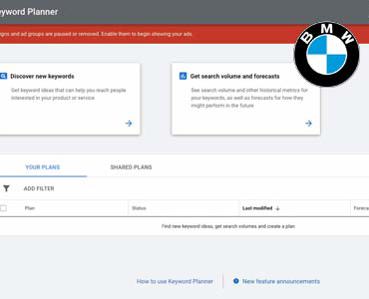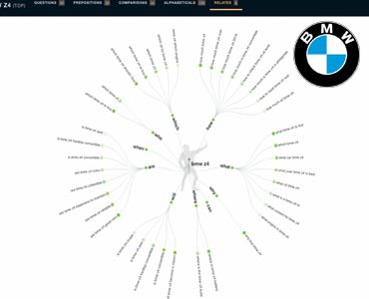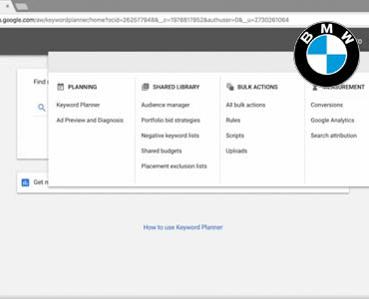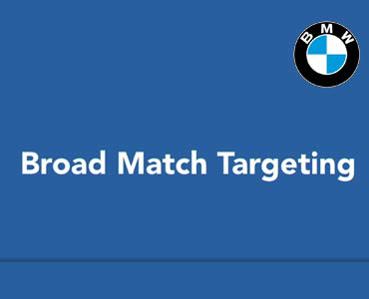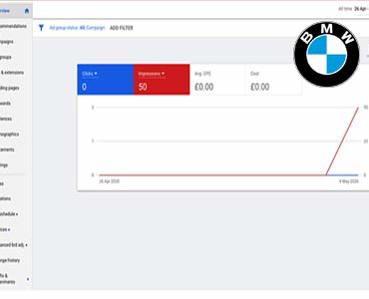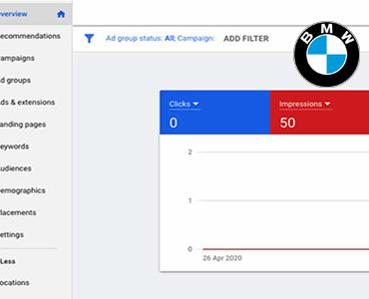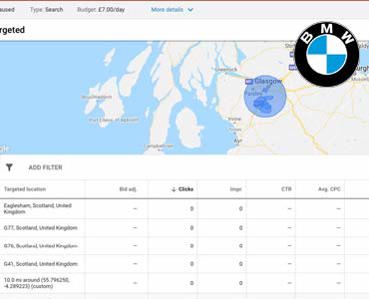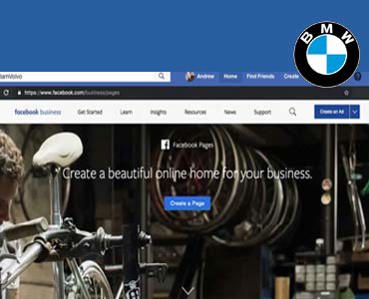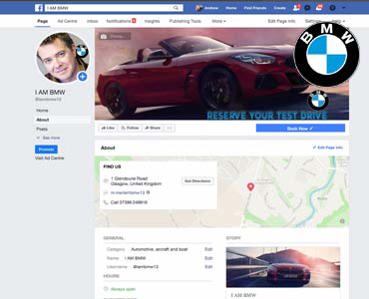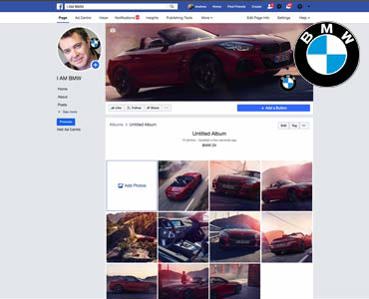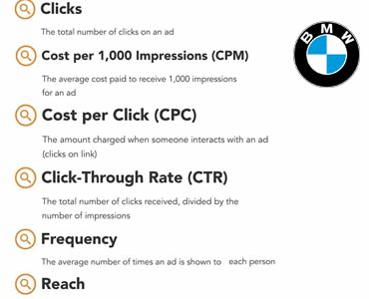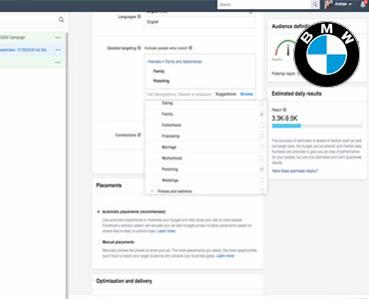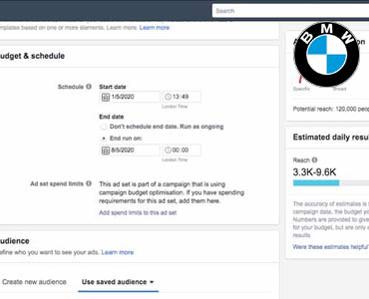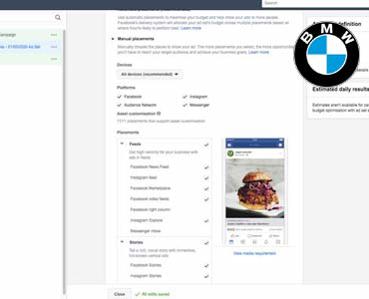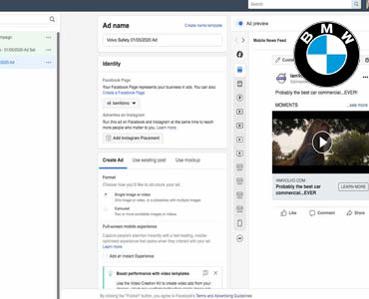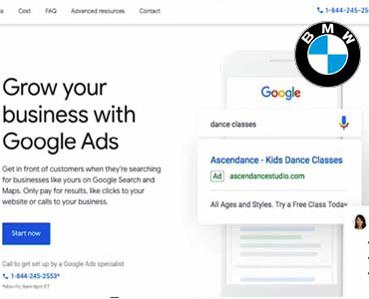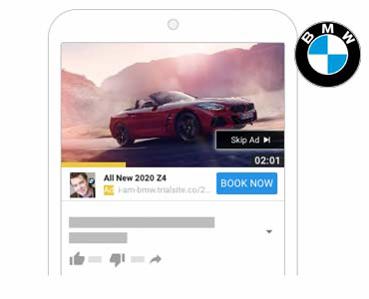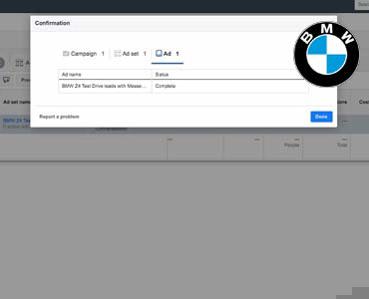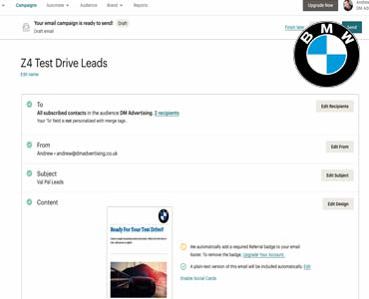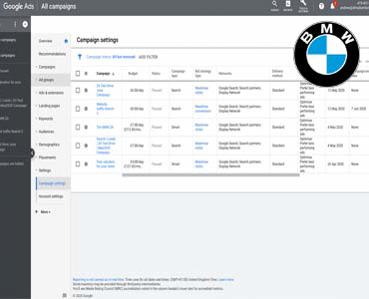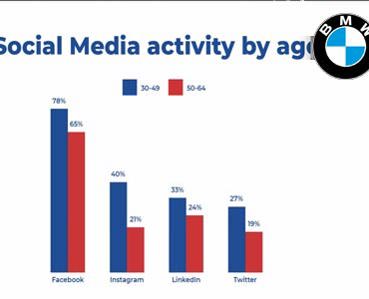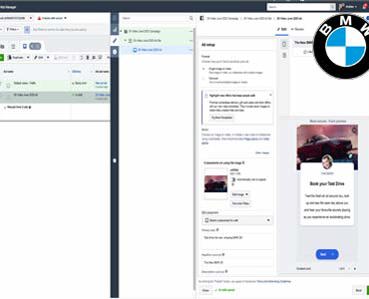Keyword Targeting
Broad match targeting
By default, every keyword is a Broad Match. This means that your ads will show for search queries that match your keyword or whenever search queries contain words that are closely related, like synonyms or common misspellings. Broad Match will even match with longer phrases that contain any of your keywords. So when you start out, Broad Match captures the most people, but it also can bring in a lot of irrelevant searches. Let's look at some examples. A keyword of women's hats will match with the following search terms: women's hats, drawings of women's hats, women's caps, which is a variation of hats, hats for girls, even sewing a woman's hat, but it will not match for, say, purple hats. It must contain the word women, or the word hats, or any variance thereof. You can see how this is very broad. If you're trying to sell women's hats, you wouldn't necessarily want to be matching your ad for search queries on drawings of women's hats, per se. The next type of Broad Match is Broad Match Modifier, and this is signified within your ad group by using a plus sign directly in front of the keyword that you're interested in controlling. You'll see here that if I were to add this keyword to Google, say plus women's and plus hats, then I'm going to tell Google that directly following the plus sign, that word must appear in the user's search query exactly as its targeted or as a very close variant. Ads can be triggered to display for modified Broad Match keywords if the user's query is a typical misspelling, an abbreviation, an acronym, but not a synonym. Now, it's also important to note that when you're using Broad Match Modifiers, the keywords can still be in any order. Now, this might still yield you irrelevant clicks, but it's getting you closer to what you want to do. Let's look at some examples. If I add into Google plus women's plus hats as my keyword, I'm going to match with the following: hats for women and drawings of women's hats. But I will not match with women's caps, because caps is a synonym of hats and synonyms are not allowed with Broad Match Modifier. I also won't match for hats for girls, but I will match for sewing a woman's hat, but I will not match for purple hats. This is the Broad Match Modifier. Whenever you use the Broad Match, I encourage that that ad group also contains a lot of negative keywords to balance out any search terms that you don't want included.

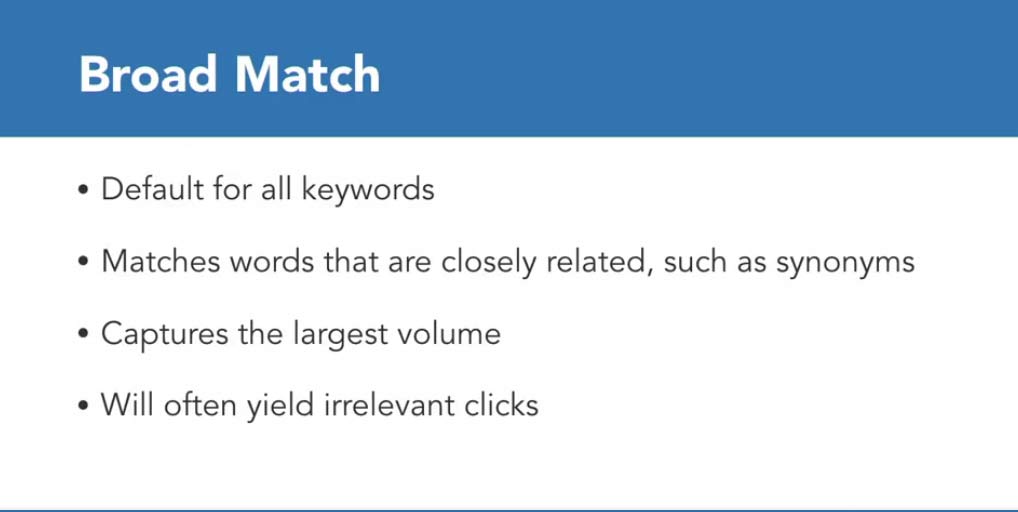
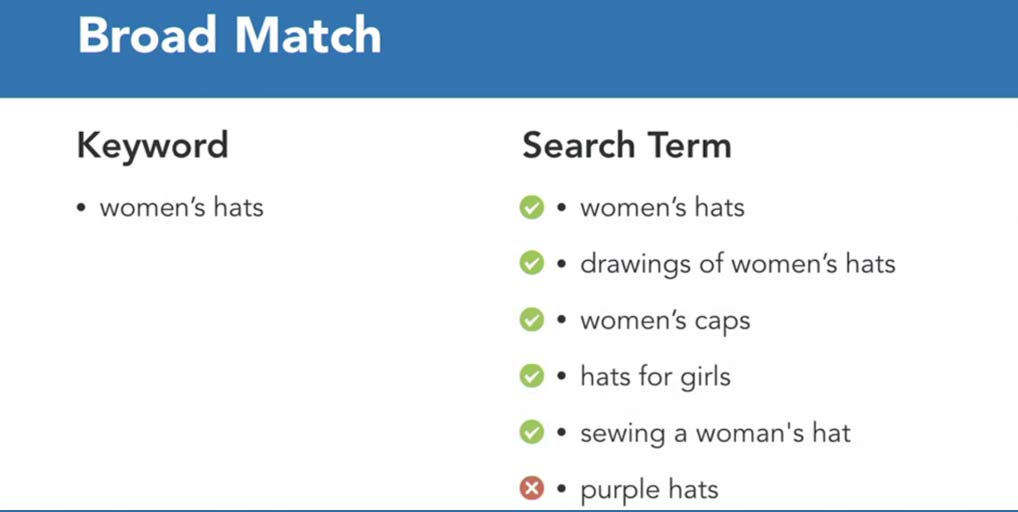
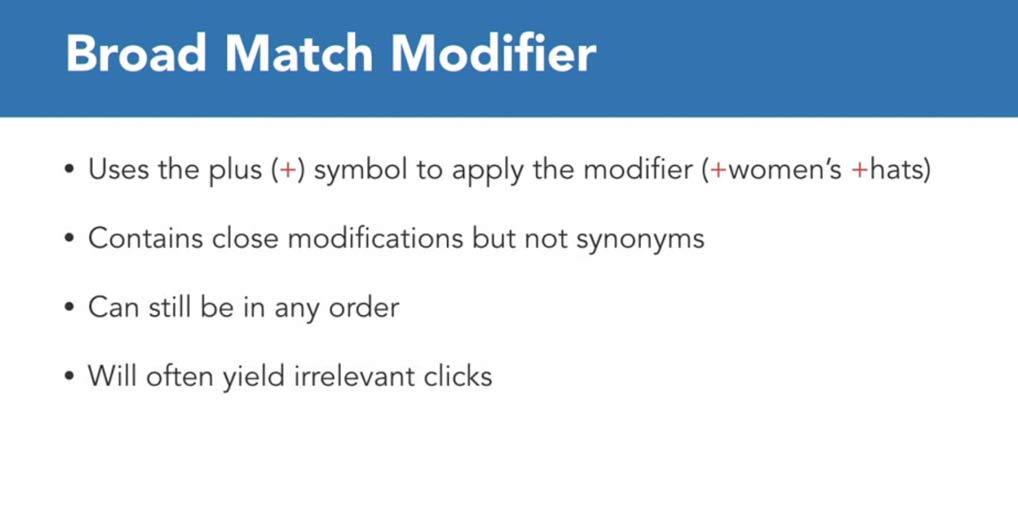
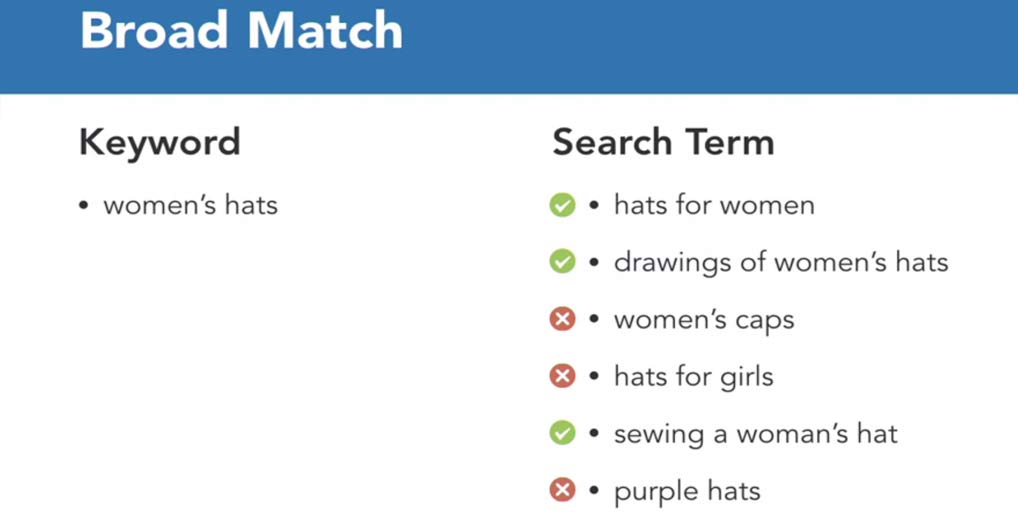

Keyword Targeting
Phrase match targeting
Phrase match targeting is going to restrict traffic even further by locking down the order of your words. It's signified by adding quotes around your phrase. In this case, we would put quotes around women's hats. Now this means that the phrase must be in that specified order within the search query. Hats for women won't work, because the word for in between hats and women is in the phrase. Women's hats has to appear exactly like it does in those quotes in that order. Now it can still contain some terms before or after the phrase. So if we added into our account women's hats in quotes, we're going to match with women's hats, buy women's hats, and woman's hats, because woman and women are very close variations. However we won't match for girls hats. You will match for sewing a woman's hat, because the word before is okay, and woman is a close enough variation of women, but you will not match for women's baseball hats, because there's that word baseball in between the phrase which you've indicated in quotes.

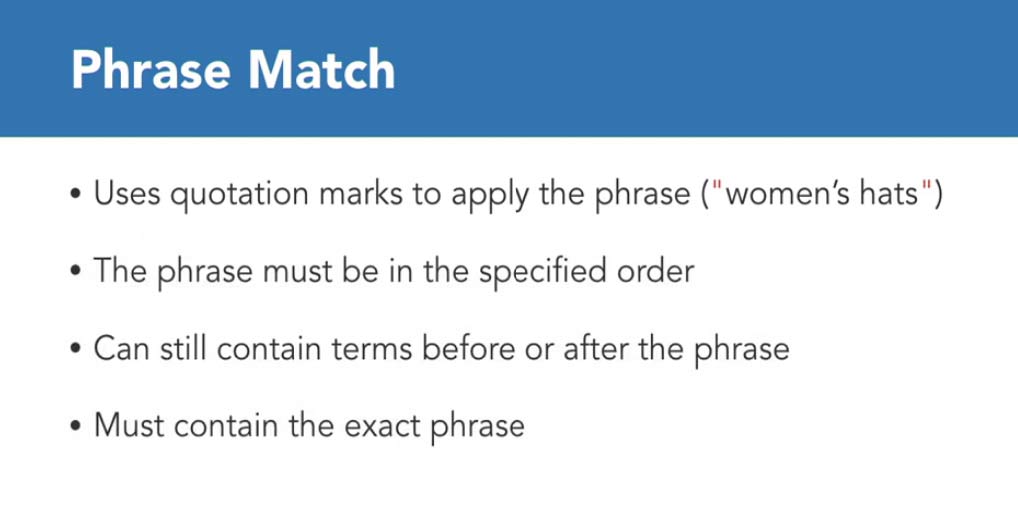
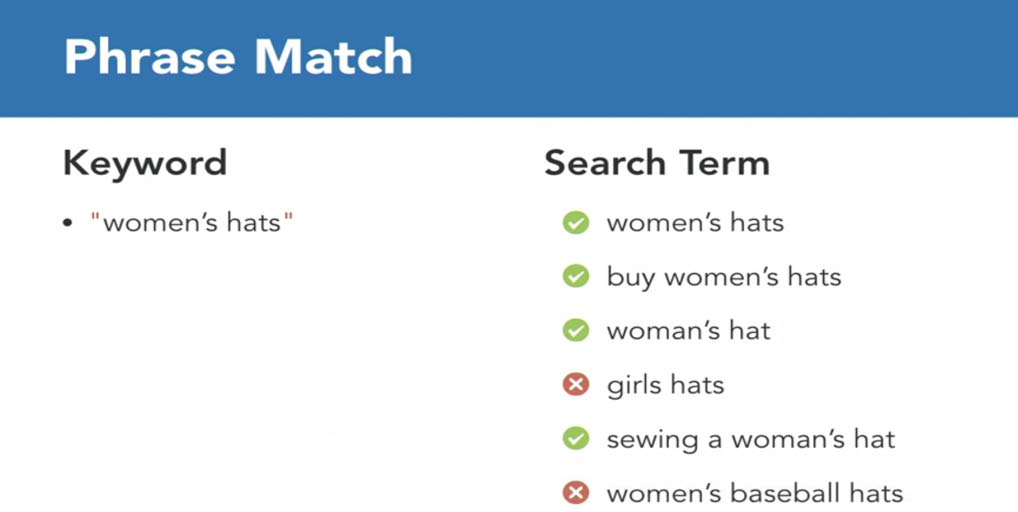

Keyword Targeting
Exact match targeting
With exact match targeting you'll add your keywords with a bracket symbol to apply the modification. In this case we would put brackets around the term women's hats and this means the search cannot contain any other terms. It has to be almost exactly what's in the brackets, nothing before it and nothing after it. That's it, that's the entire search query, now (laughs) with one little caveat of course. It's still going to display for very close variations. Google will give you the word woman as well as the word women's and they're even going to support some word order changes in certain circumstances with an exact match. So even though we call it exact match, it's really exact match with close variations. Let me show you some examples. So let's say we add the keyword women's hats in brackets. We're going to match for women's hats and woman's hats. But it'll also match when a user adds in any function words such as the words into, a, the, and, for, but and so on. Hat women's will work, because order doesn't match, and it'll also match for women hat as well as hat for women, because pluralization is considered a close variant and adding in those function words is also considered close variant. That's about it. I won't match for girls' hats, I won't match sewing a woman's hats and I won't match for women's baseball hats. This really gives us the ultimate level of control. Remember we can have lots of keywords in our ad groups, so we could be bidding on one price for one keyword and another price for a different keyword. We can send people searching for girls' hat to one landing page and people searching for women's hats to another. This is when exact match can come in very handy. But when you're just starting out with Google Ads, I encourage you to start by using exact match. It allows you to create incredibly granular and focused ad groups without spending erroneously on search terms that run away when you don't have negative match applied. This is a great place to start and then you can expand and build from here.

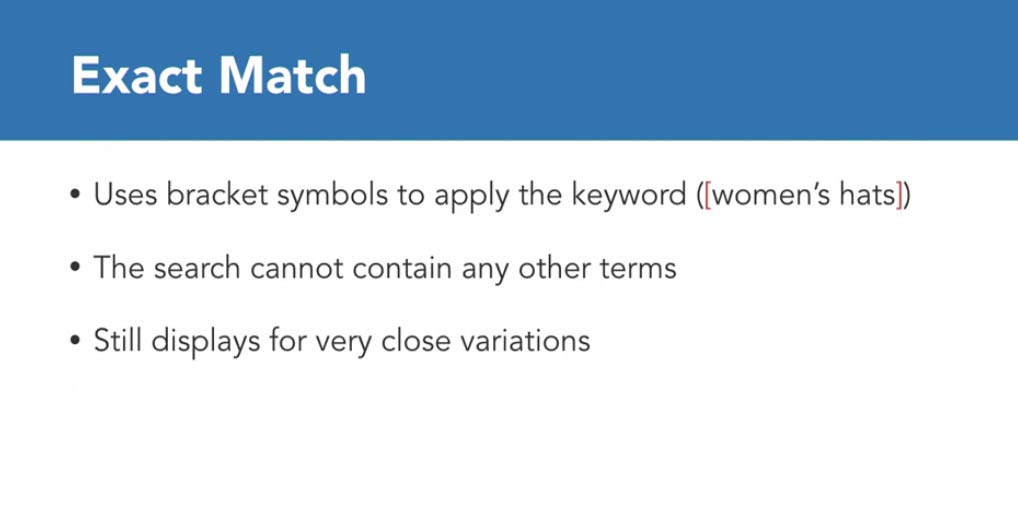
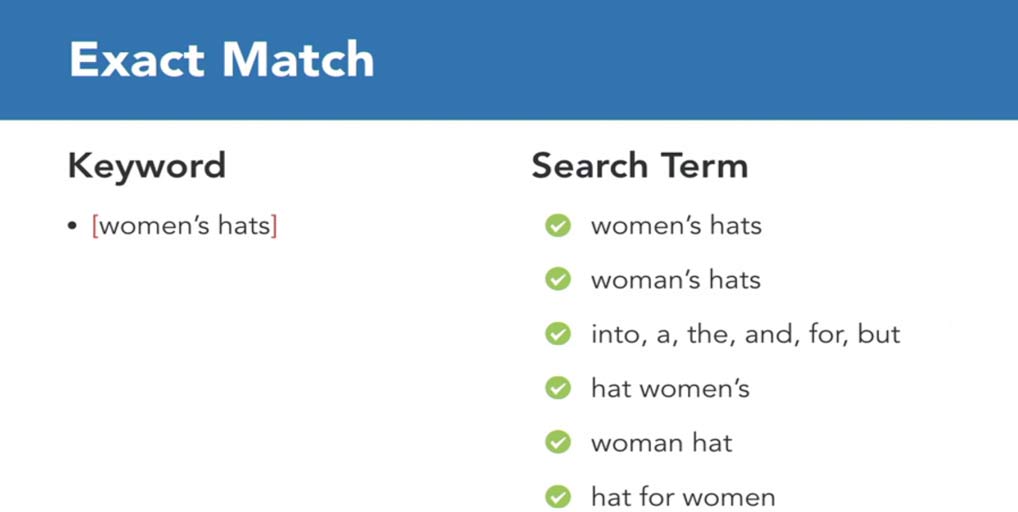
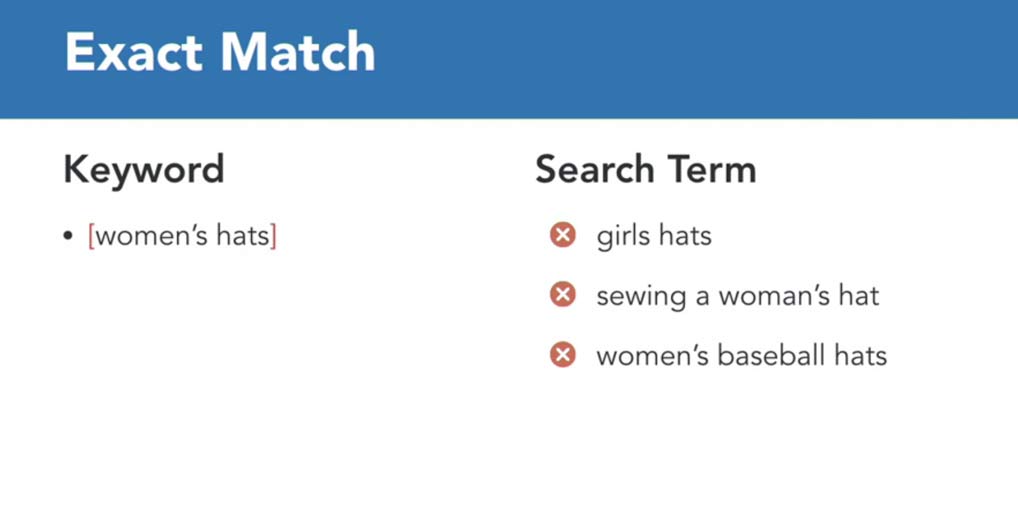

Keyword Targeting
Negative match targeting
Another incredibly important but often overlooked type of keyword match is negative match. Here we're allowed to remove words from the search query itself. We use the minus symbol added to a modifier. If we were running a campaign targeted at girls' hats we might add minus women, which means anytime someone does a search for women or woman the ad will not appear and it allows us to keep to keep it focused on girls' hats. Negative keywords let you filter out irrelevant traffic. You might want to use the term free or course or class. Now if someone was searching for free women's hats or how to make women's hats or classes on developing women's hats, you're not going to show up. Now another example is to use the term women's hats but then restrict the key women. Now this might seem like an obscure use case but it's still valid, because what it'll do is match you with synonyms. So girls hats and ladies hats will still work, but you won't match with woman's hats or women's hats. Now this isn't a typical use case but I want to show you examples of how you can use the negative keyword. You can use it as a way to restrict all of those erroneous search queries or as a way to influence the synonyms that are going to match. Regardless of the match type, you want to use the right one to influence the traffic that you want to show your ads to and what kind of reach you're trying to get with your campaigns.

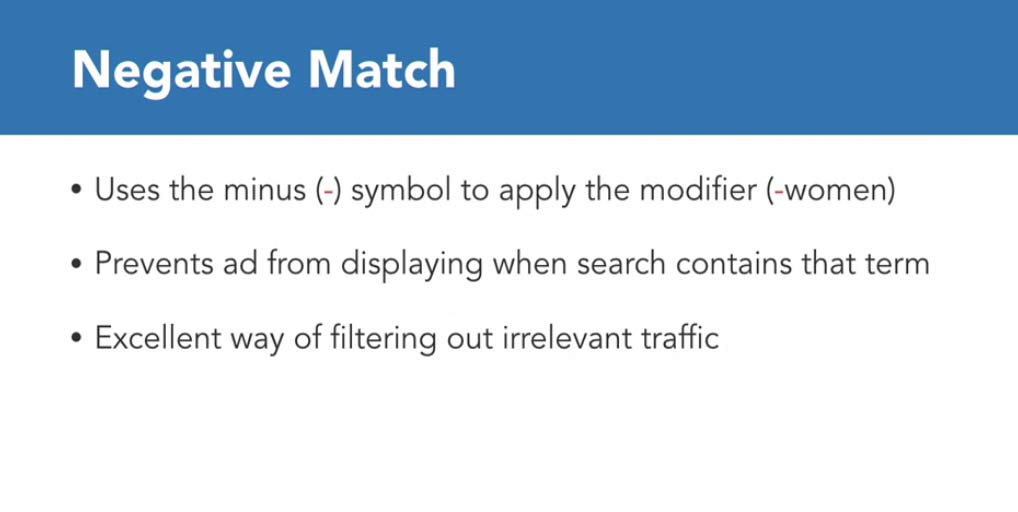
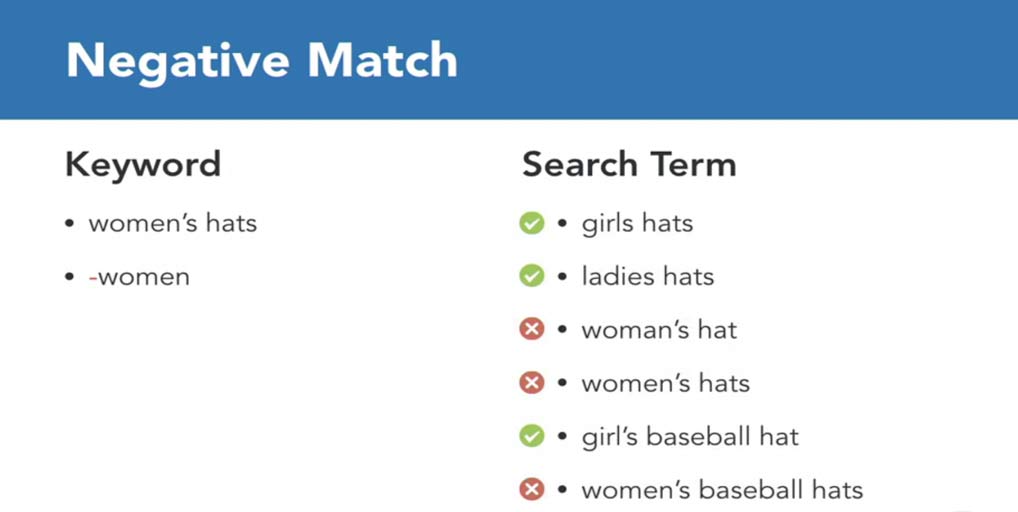
GOOGLE ADWORDS
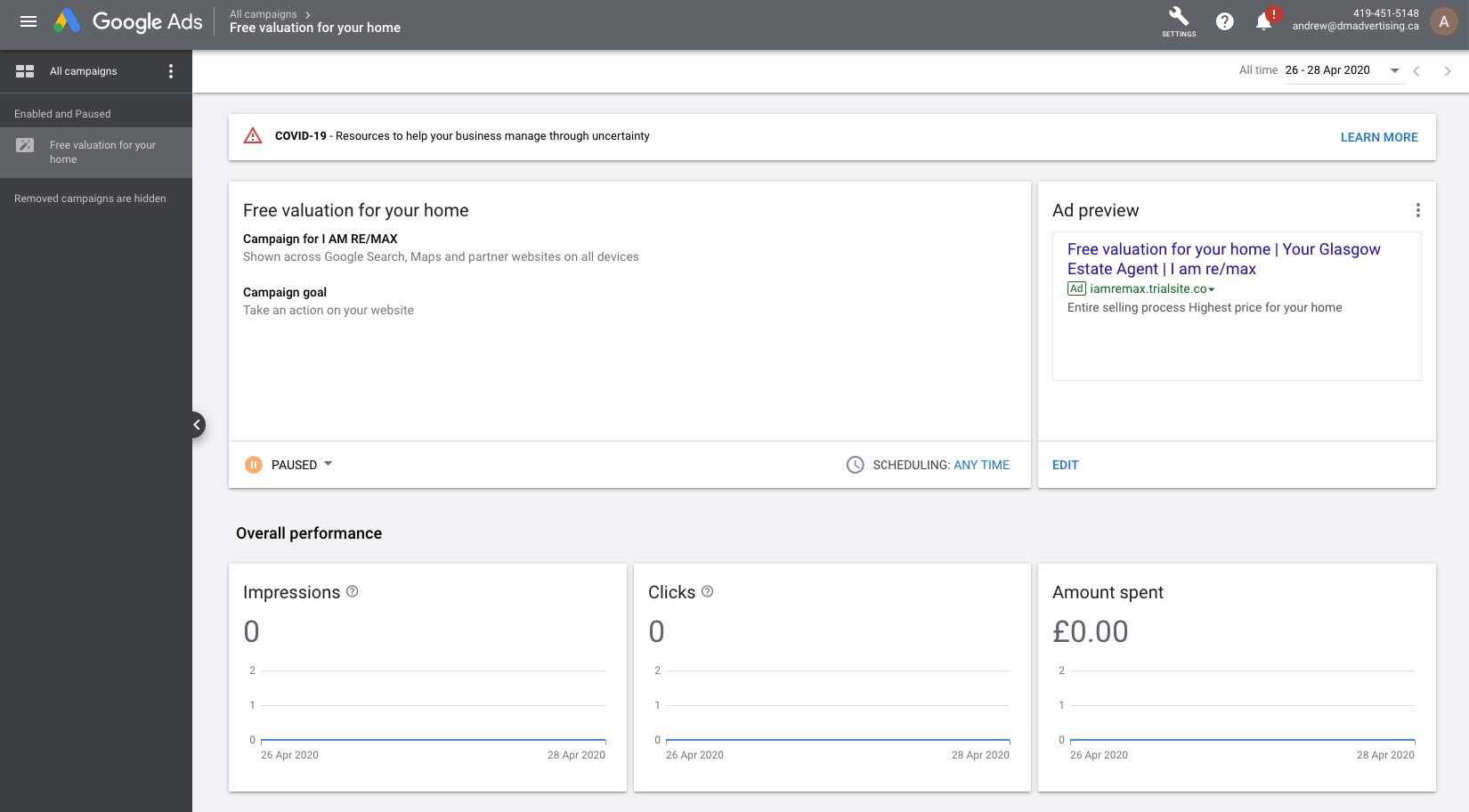
Marketing Campaigns
Google Adwords
Marketing Campaigns
Marketing Campaigns
Google Adwords-YouTube Video
Marketing Content
Extra