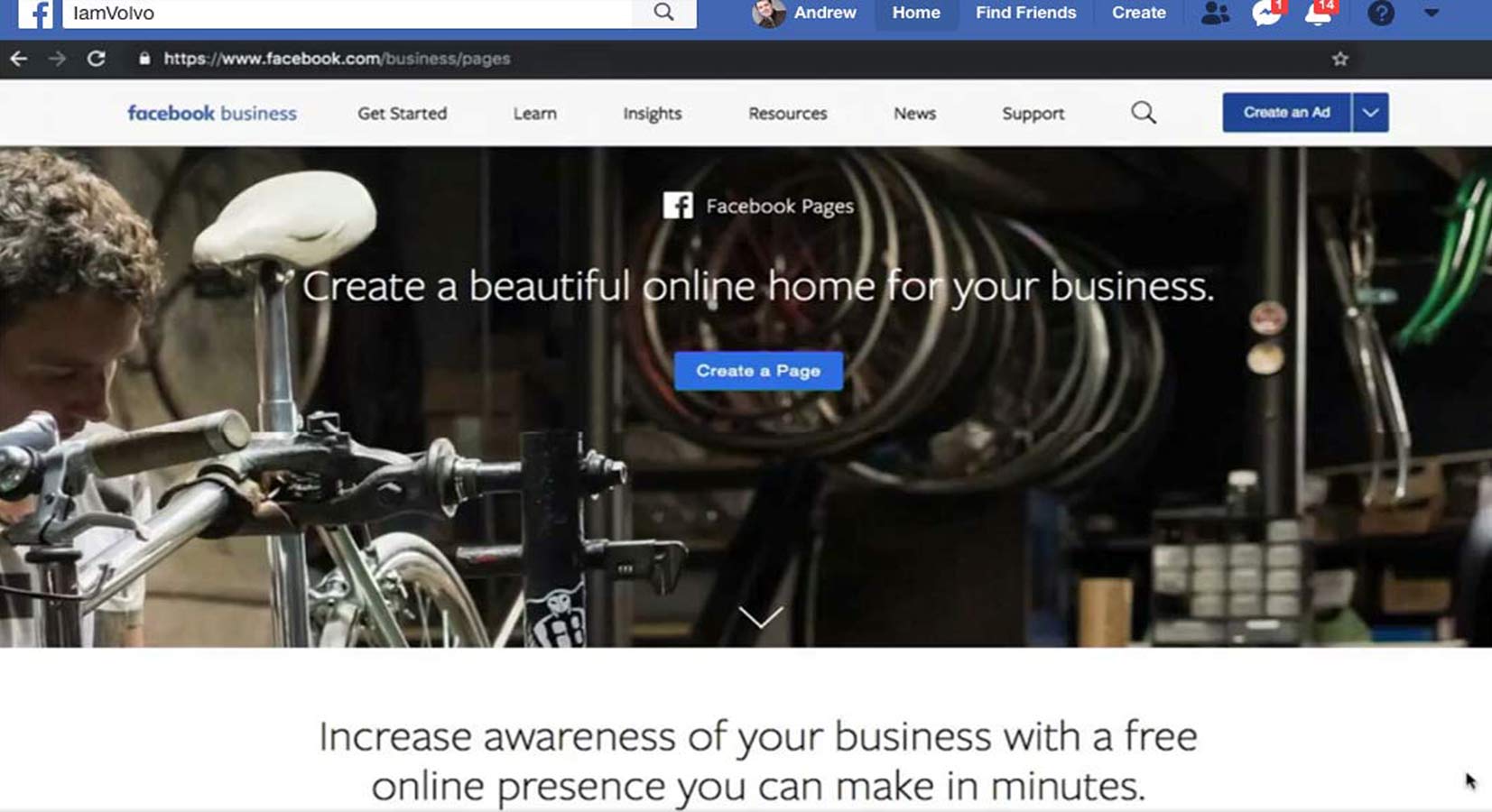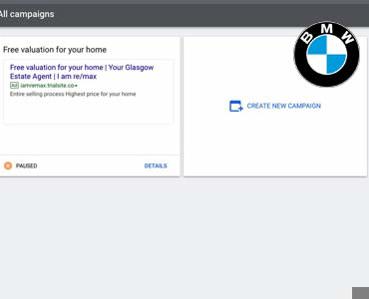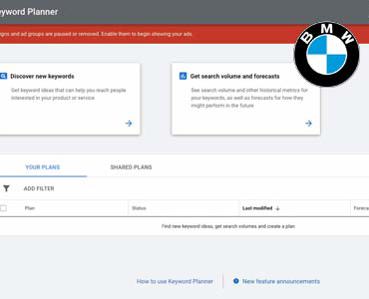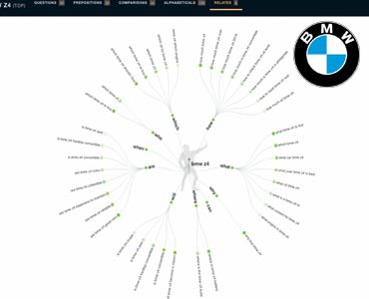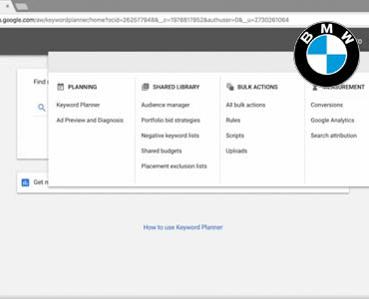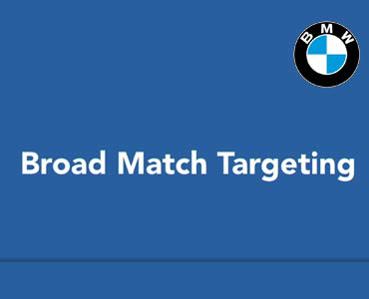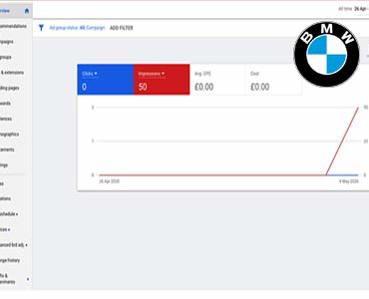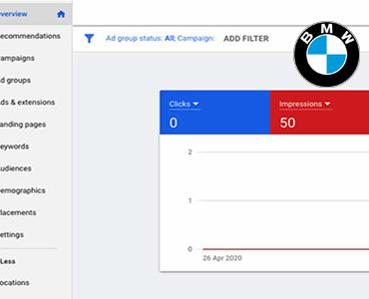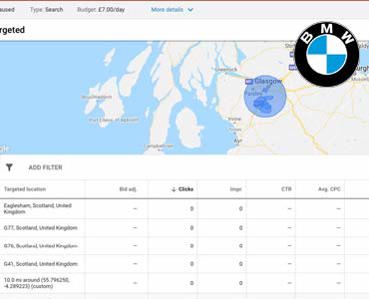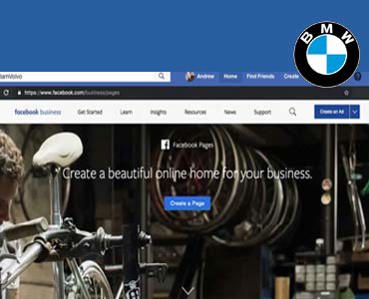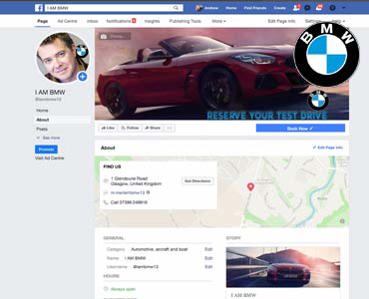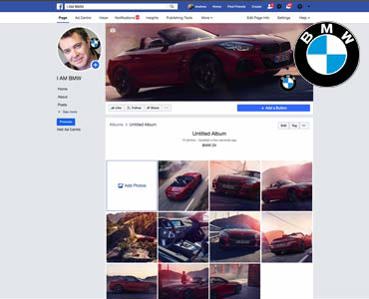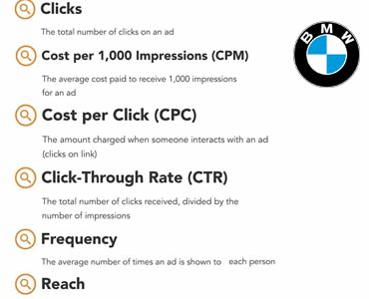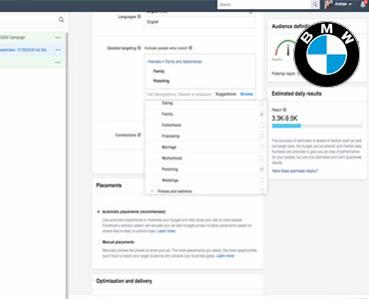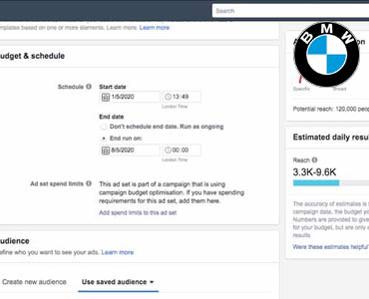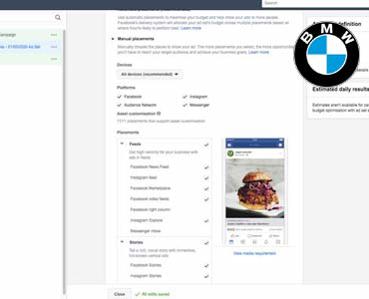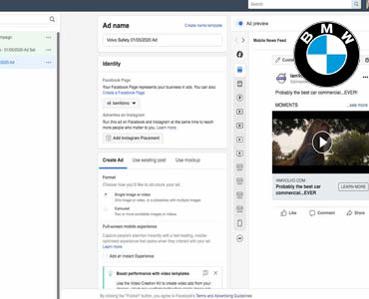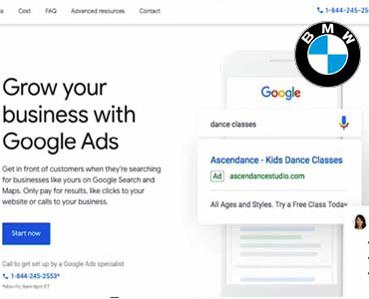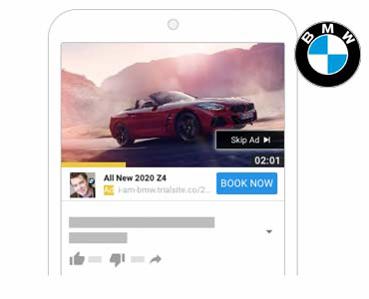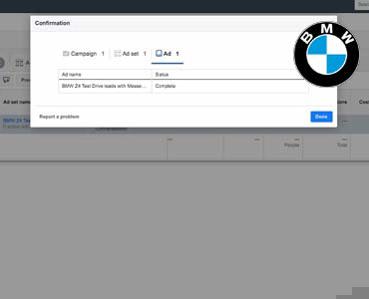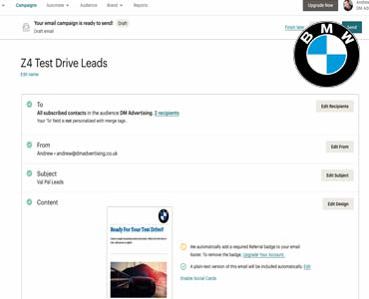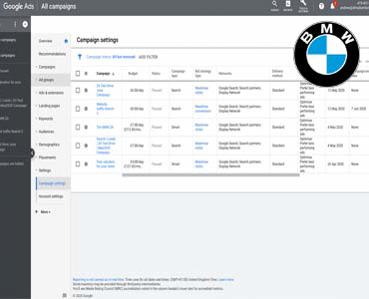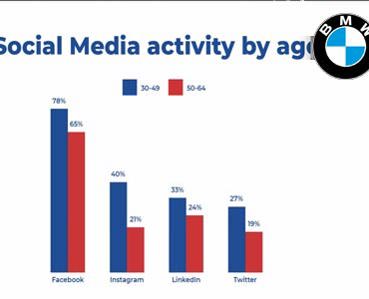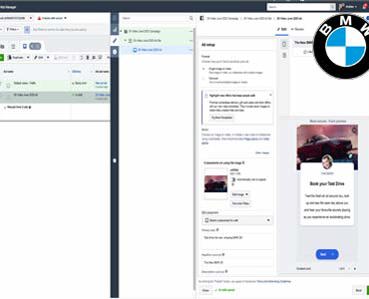Facebook Advertising - Overview
Add a call to action to a Facebook page
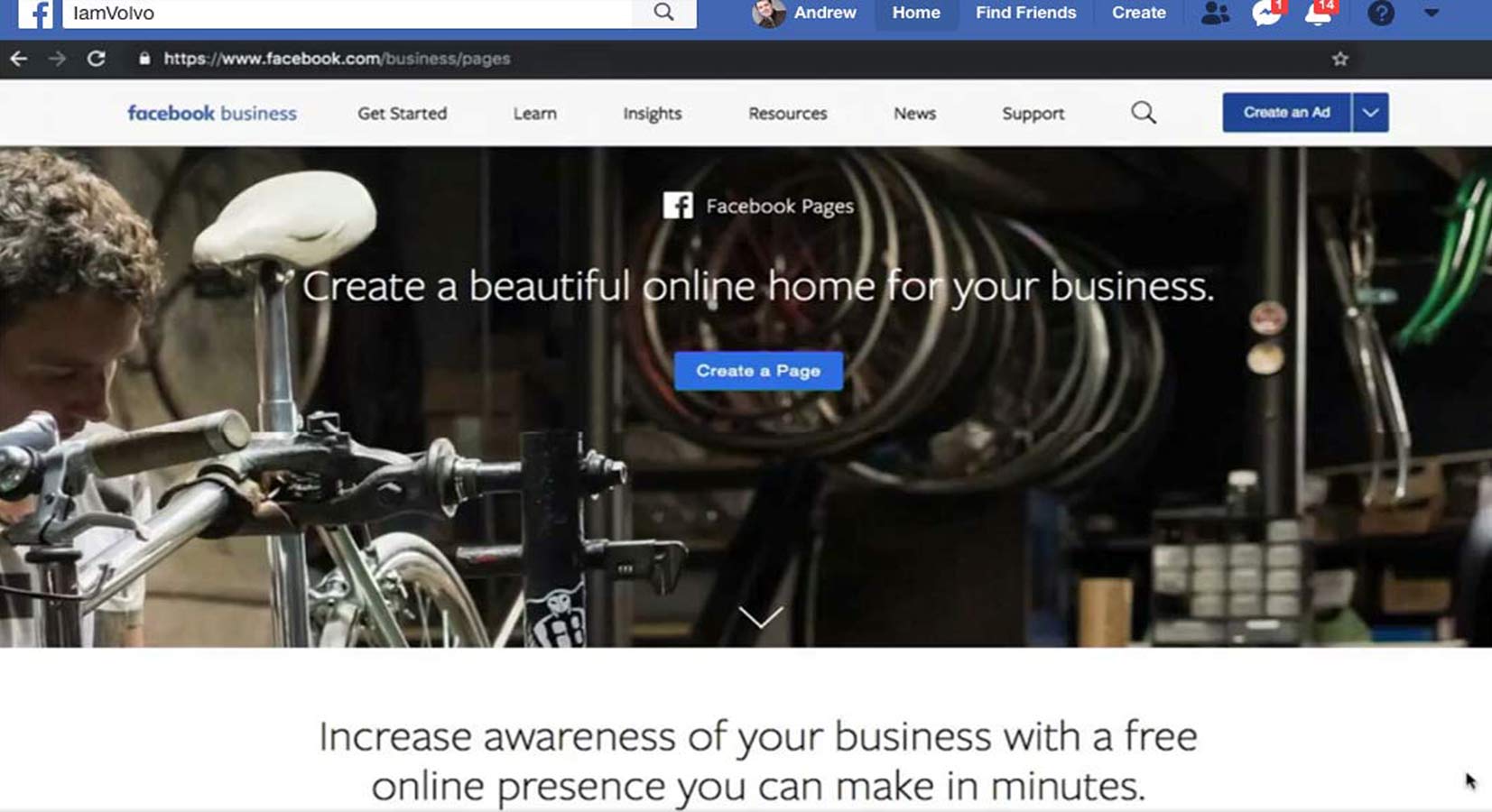
Add a call to action to a Facebook page
A Call to action is an instruction to your audience to provoke an immediate response.
When you have a call to action on your Facebook page, you've enormous opportunity to drive better engagement with your fans. Facebook provides the ability to add a call to action button right below the cover photo of your Facebook page and it shows up as that bright blue button. Right now, you can see it and it says add a button. If you have a new page, it'll appear as you see here and it'll say add a button or perhaps you've already created a call to action, but let's dig in to see the different options. If I hover over the button, it's really informative and helpful.If I hover over the button, it's really informative and helpful. Facebook gives a little bit of text about what this is. If I select the button itself, it's here that I have a couple of different options.
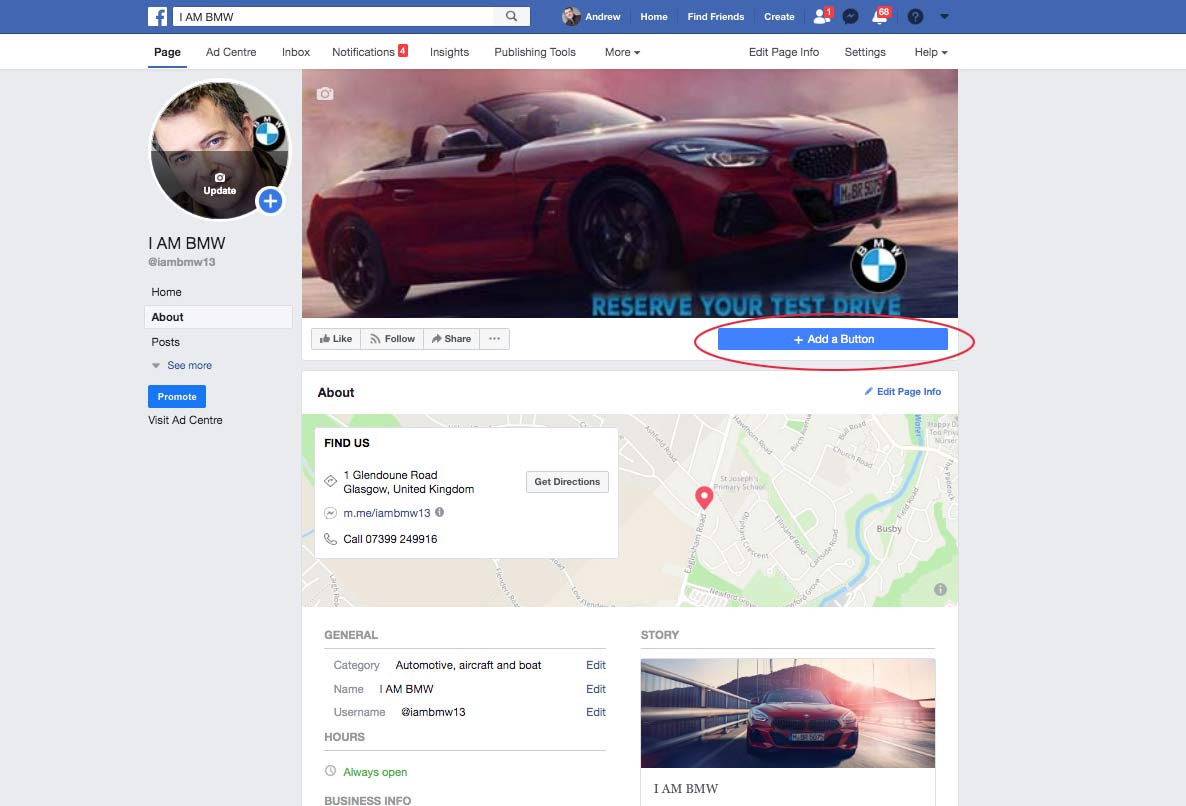
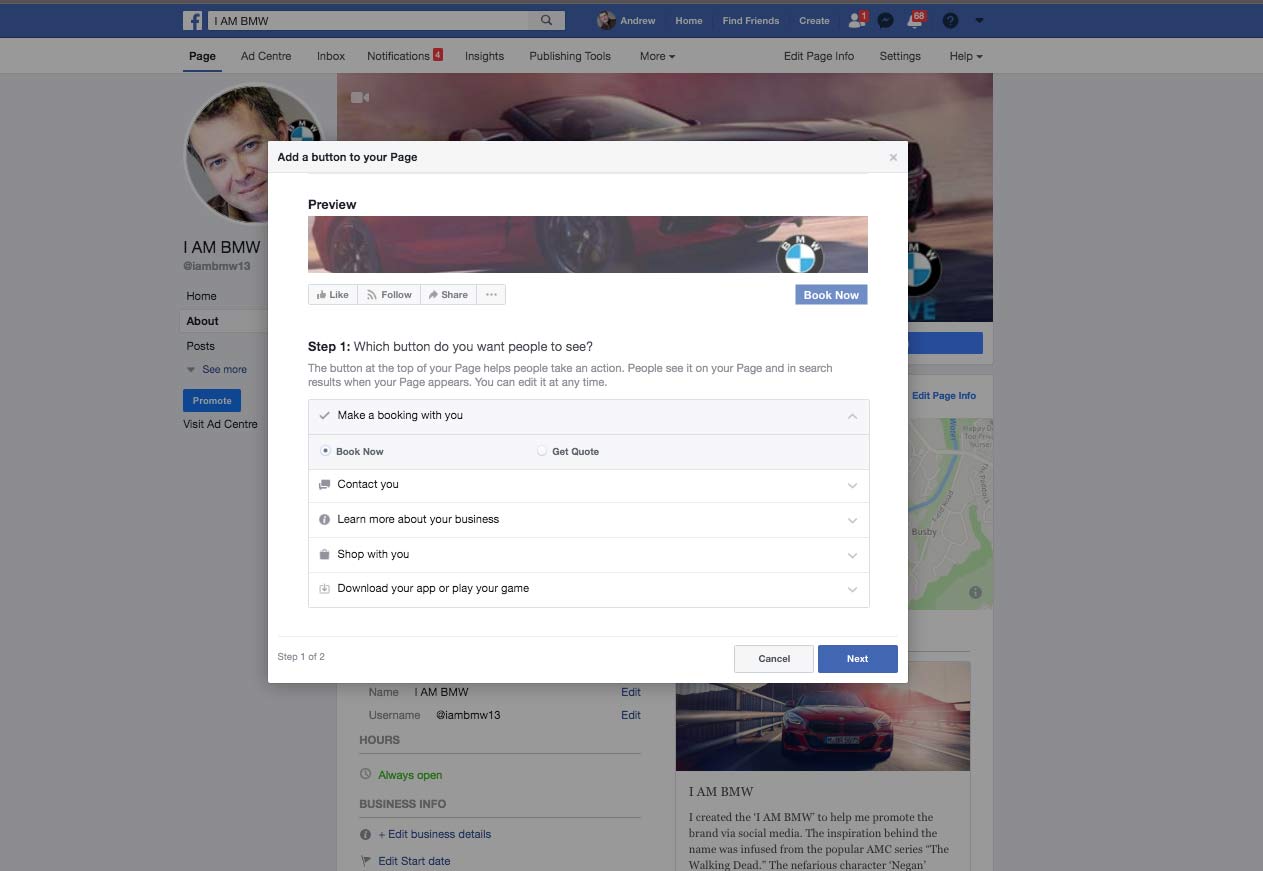
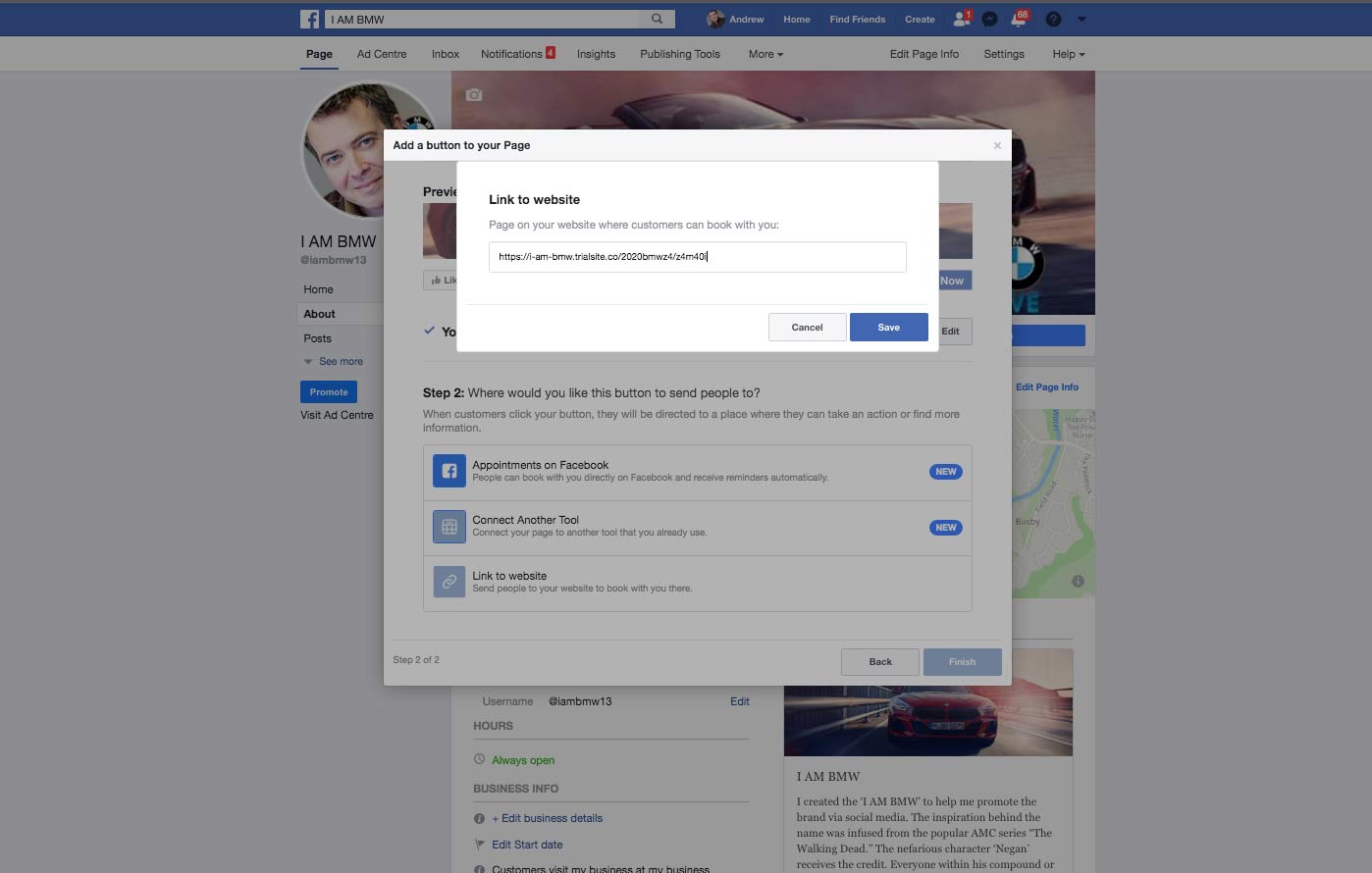
Now at the top I get a preview, so this is how I can see how the button is going to appear.
Under step one, I get to choose what button I want people to see and this is going to depend on your page category and what action you want your audience to take. Now the first option, and I can choose this arrow to the right is book with you. So if I select that, this might be a really neat option, especially as a car dealership, you can have people automatically book a test drive with you in this way. If I select next, it's here that I can choose to create appointments on Facebook or I can link to a website. So perhaps you have a booking system on your website, this is how you can link it. Selecting back, I'm going to take a look at the contact you option. This is probably going to be the most relevant option. So this is where you can choose to say contact us and notice if select that the preview changes. Send a message is also an option. So this is to encourage Facebook messenger use. I get to have a call now option, a sign up option or a send email. Below that is learn more about your business, so it's here that you can send them to watch a video and if I select next, it's here that you can choose again, a website link, if you have a video showing on a specific page of your website or you can upload a Facebook video. To learn more, this is where if I select next, I'm going to again choose a website link I want to send them to. So fundamentally this button has the opportunity to drive a lot of traffic to a URL that you choose. Below that we have a shop option, so they can shop now or they can see offers. Again, if you select that and you choose next, you'll see the different criteria you need to set that up. Facebook, the second option here shop on your page, has an option for you to create a store on your Facebook page or again, you can choose your website link.
So I'm going to ahead and choose, Book Now, choose next. Then I'm going to select the website link. .
So that would be the iamvolvo/testdrive. Here I'd make sure that I do have the specific URL built off my website. I'm going to select save that has been configured and finish. Perfect, so now you can see here that the 'Book Now' button has been completed and when people choose that, it's automatically going to direct them to the Test Drive page off of the I am Volvo website. Based on this information, you might also, like I said, want to test different call to action buttons. This is all about marketing, is testing, testing, testing. If you could choose one main action you'd like people visiting your page to take, what would it be? Choose a different call to action buttons and test it out.
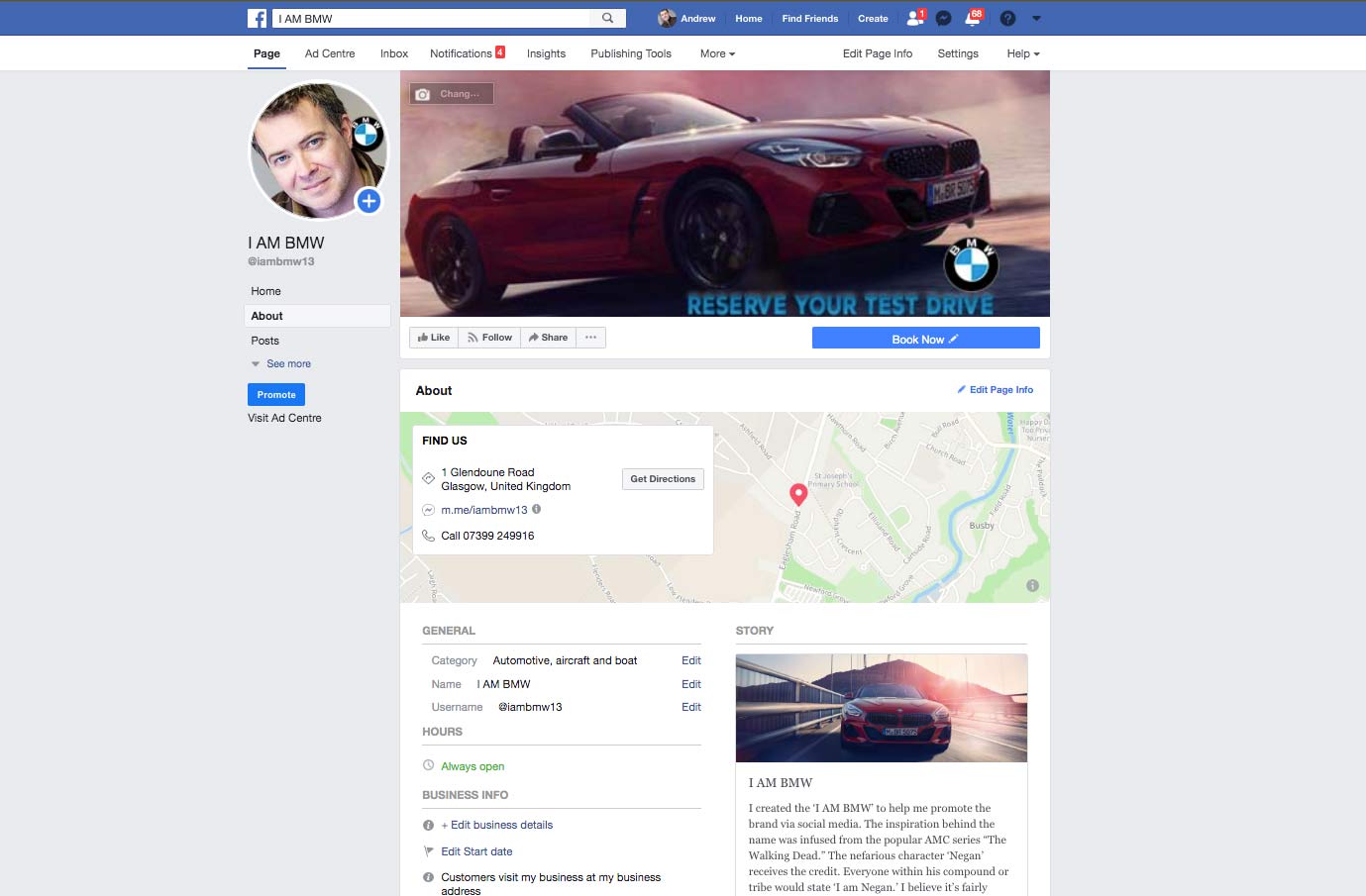
FACEBOOK ADVERTISING