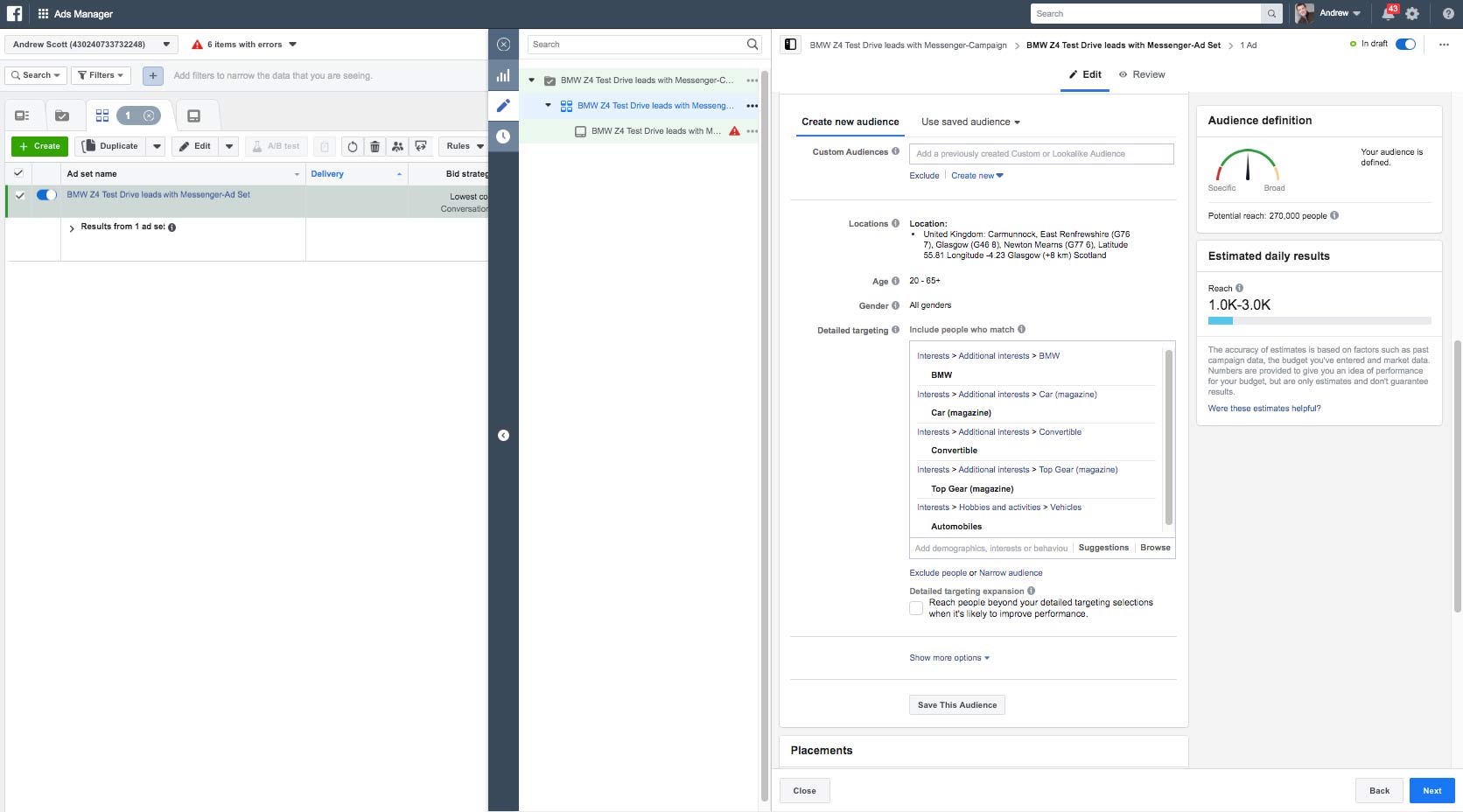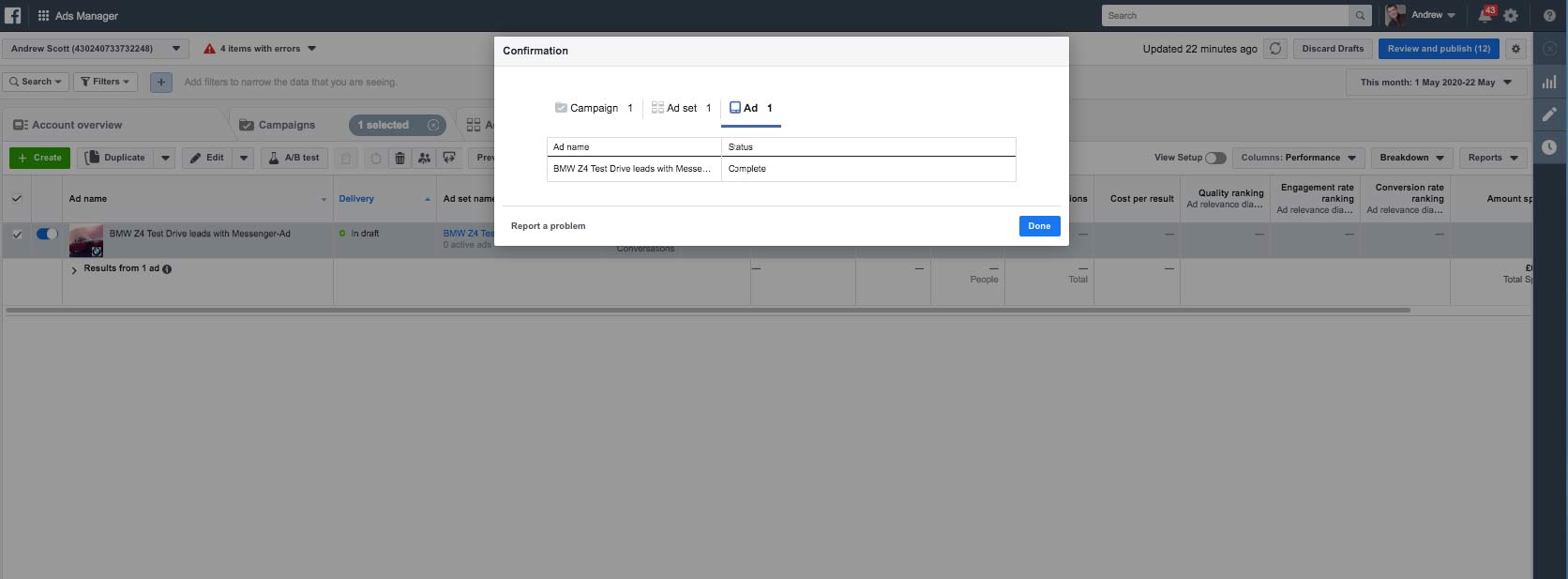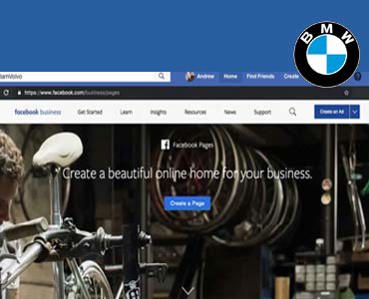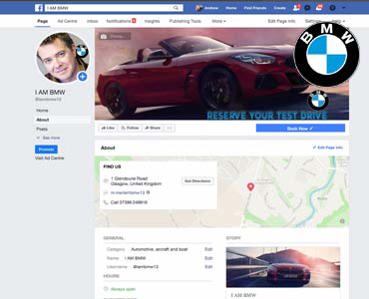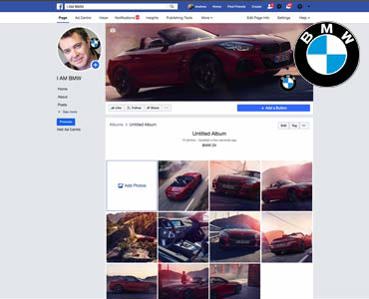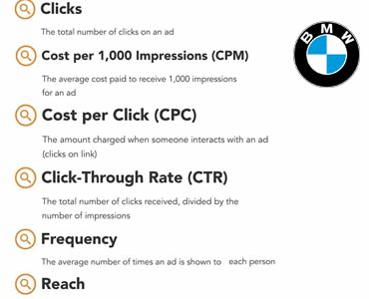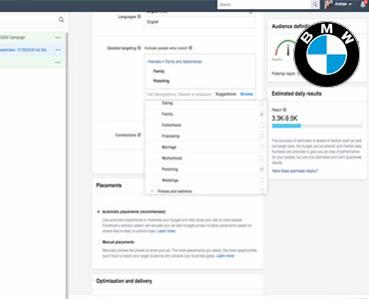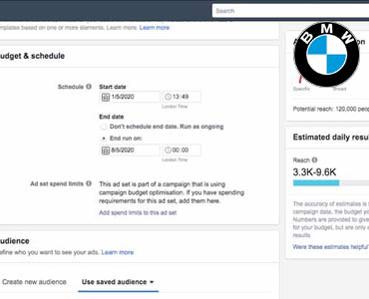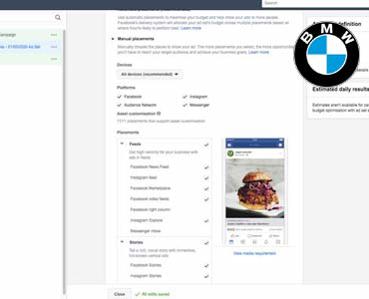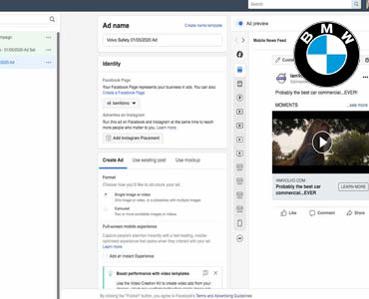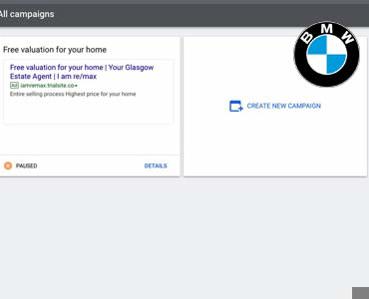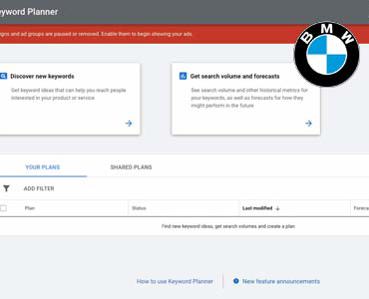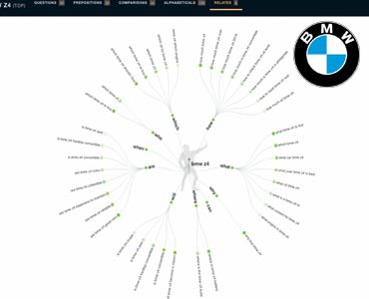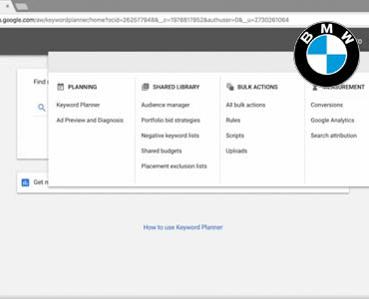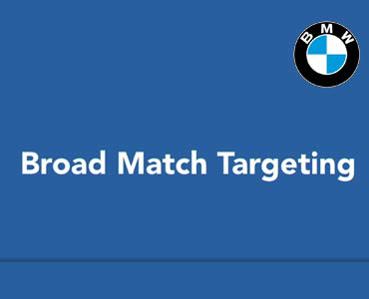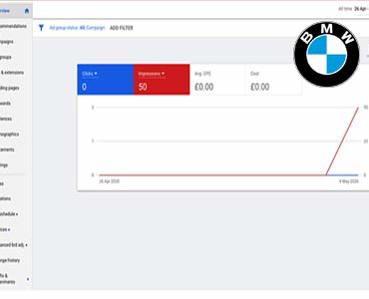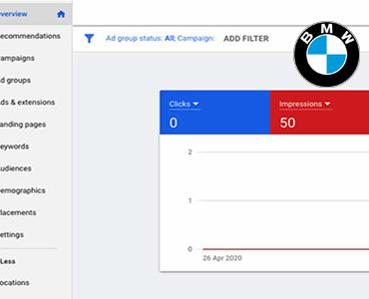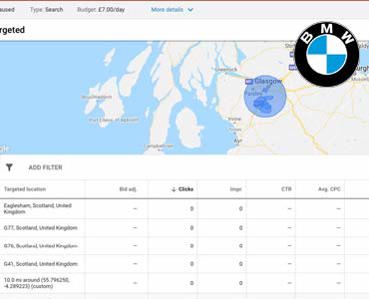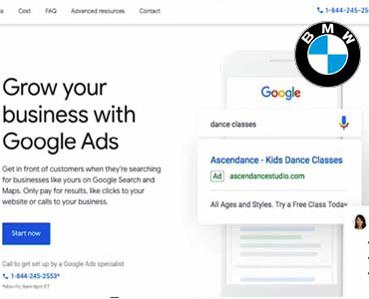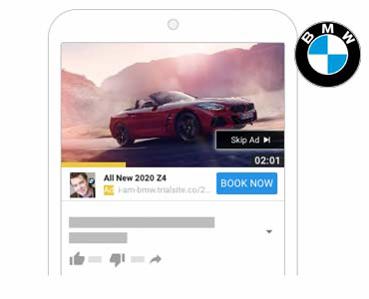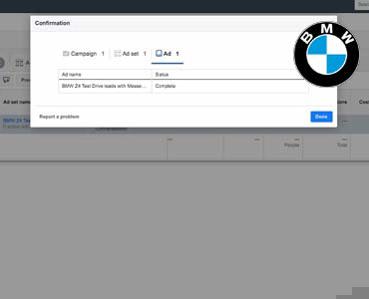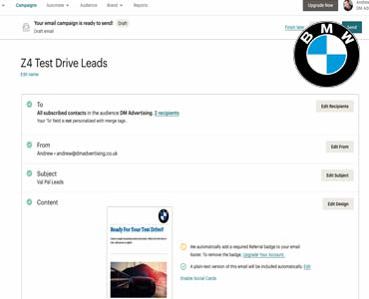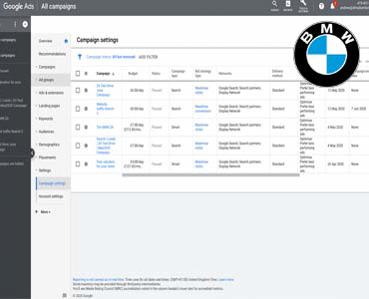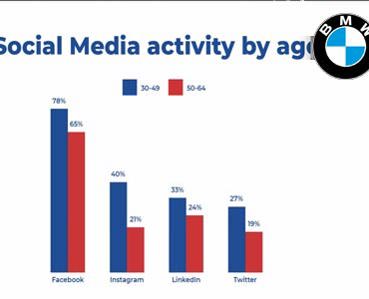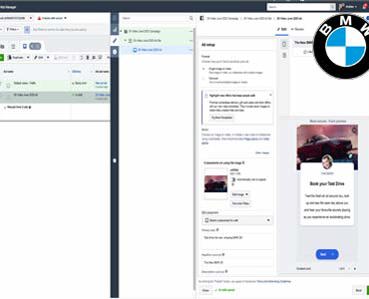Social Media Marketing - Facebook
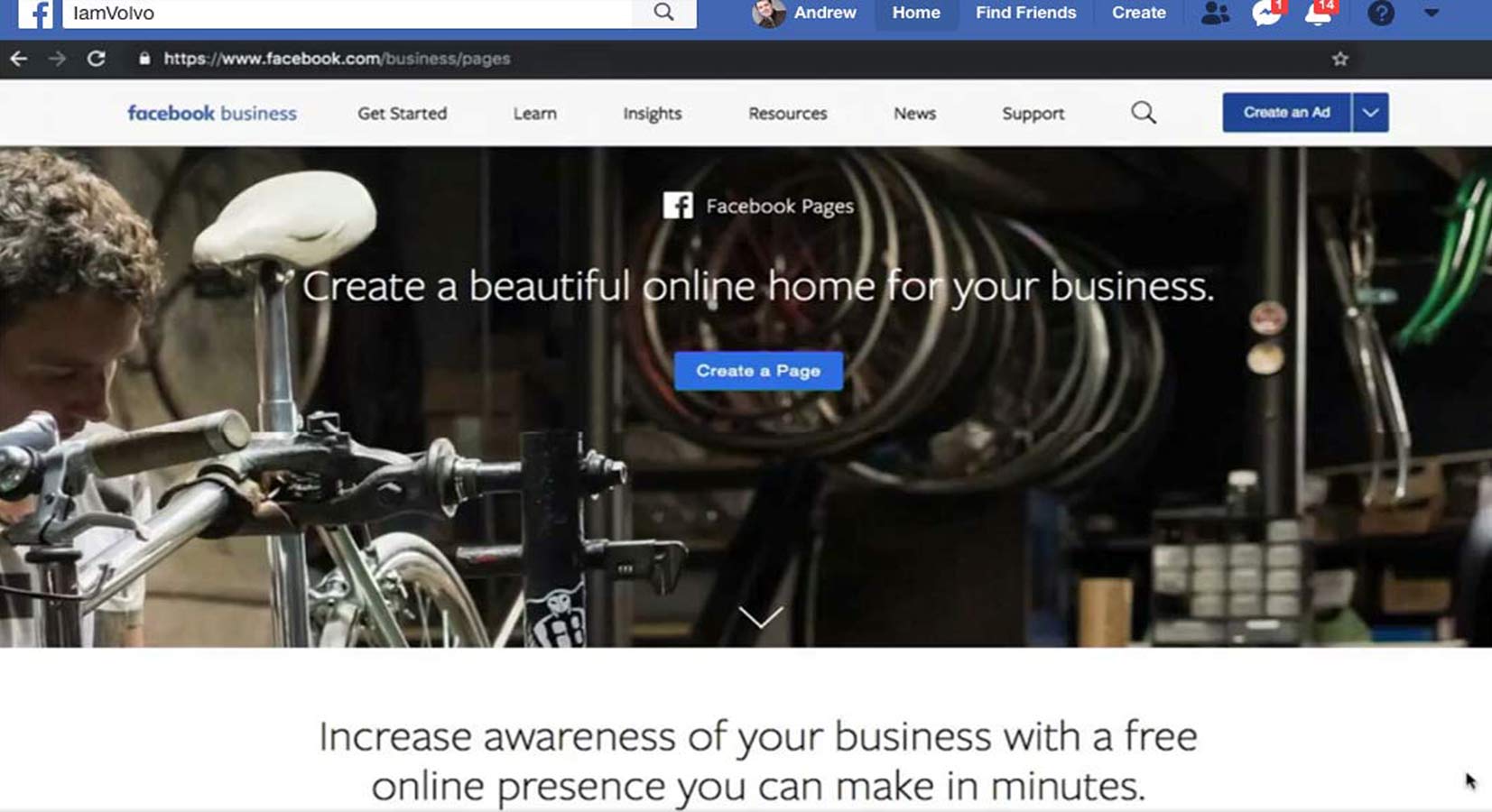
Buyer Lead Generation For Social Media
Strategy: Determine what stage in the buying circle the target audience is in.
- Awareness Stage broad, general, thinking
- Consideration Stageinbetween stage
- Conversion Stage ready to act on
Campaign Objective
Choose the type of action the user will take
objectives are in a type of reflection on:
- Brand Awareness: 10 people see your ad ten times
- Reach: 100 people see yor ad once
Precise Locations
Target the postcodes that are likely to buy. Upmarket areas : Geo Demographics of Housing in GB
Targeting
Define the demographics, interests and behaviours of people who are more likely to take action
Custom Audience (build a group of people)
Display your listing ad to a buyer list right people exposed to the right content
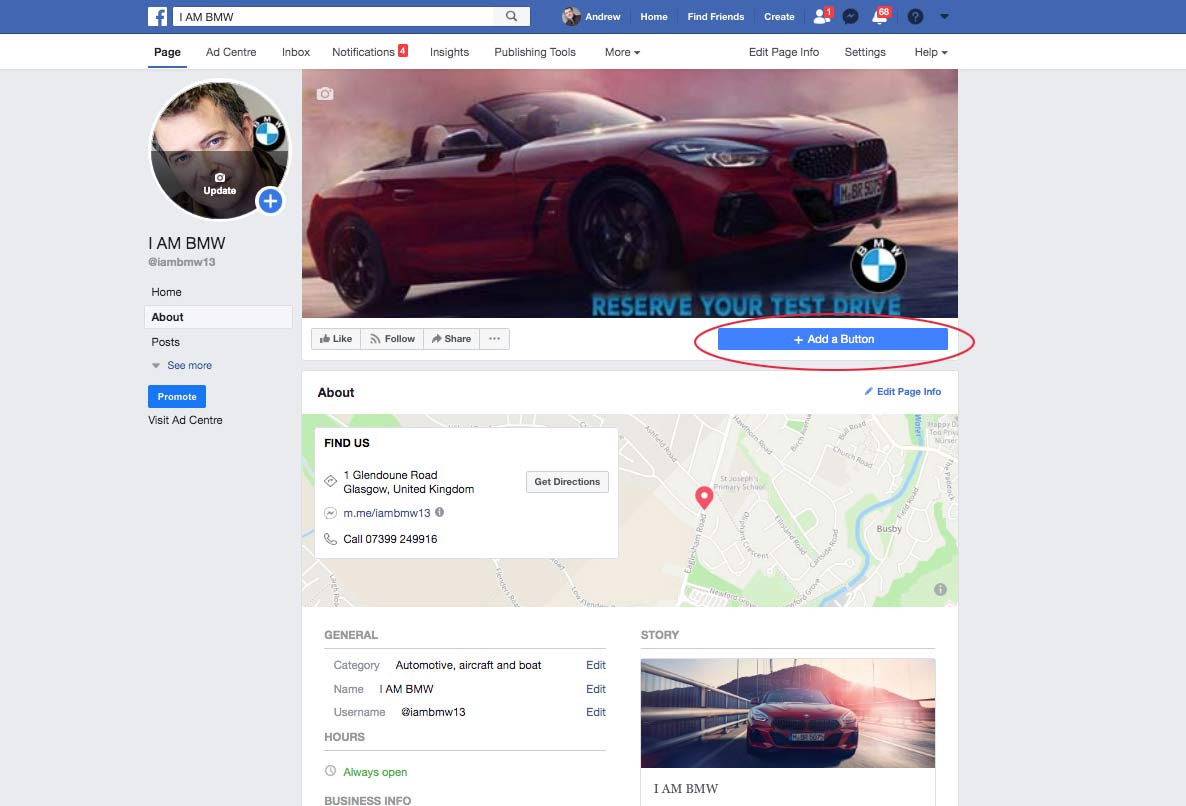
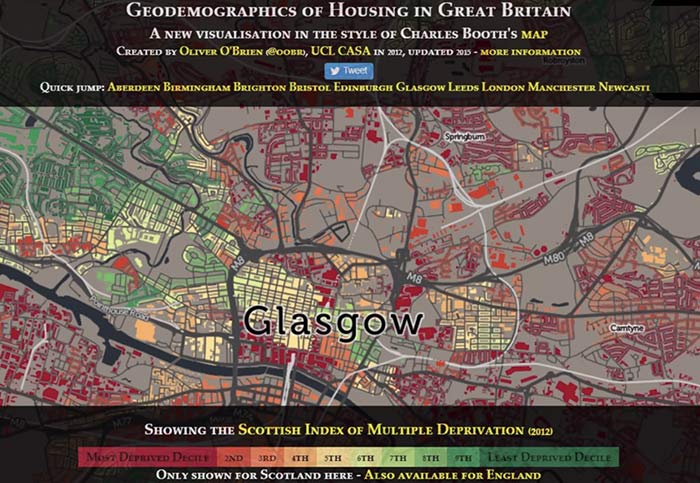
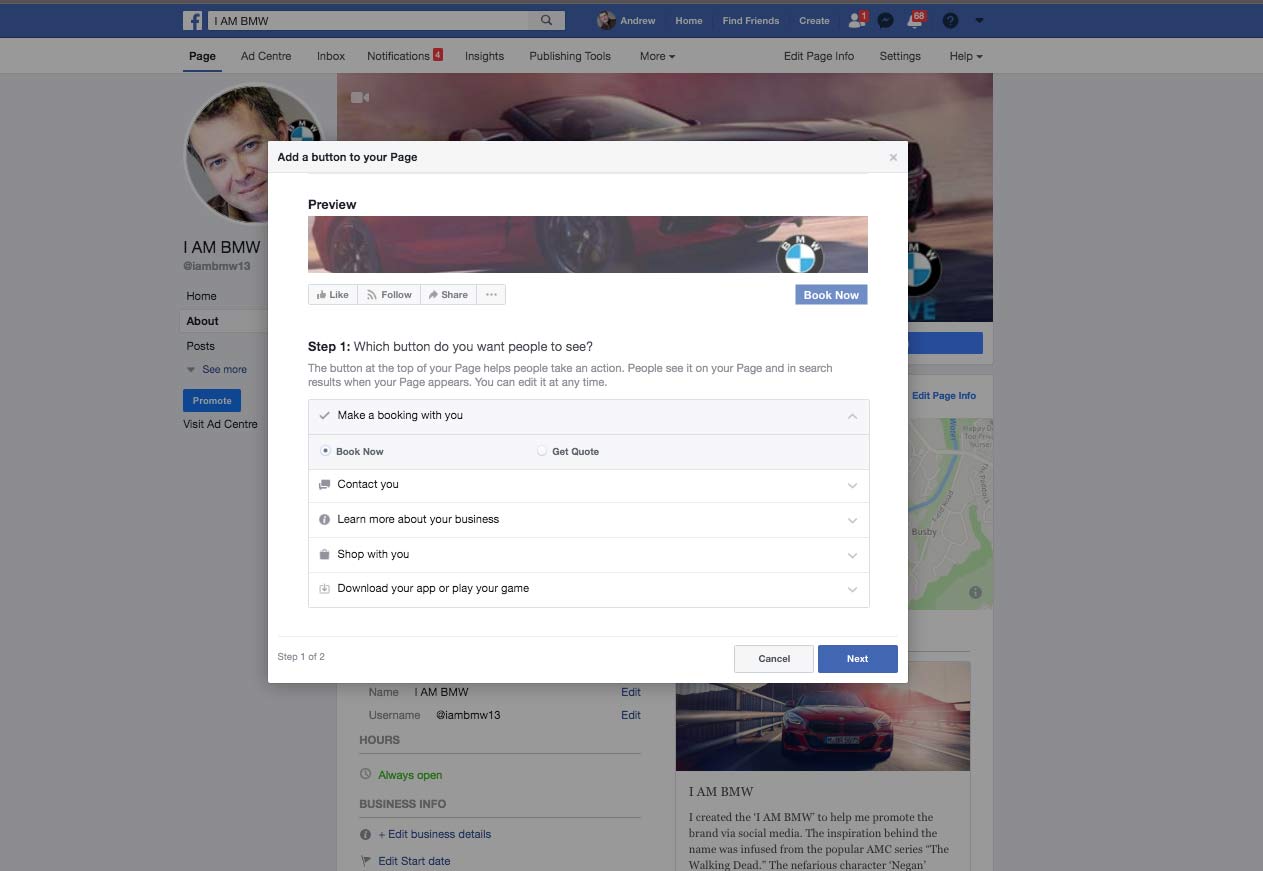
Be Different
Your ads are a chance to break the mold and be creative for more engagement
Unique Property Selling Points
Emphasize the elements that will grab attention
Create Curiosity
Don't paint a full picture
Keep Track
Analyse your ad's stats for increased performance
Split Testing
Test different targeting & copy to find the best performing ads
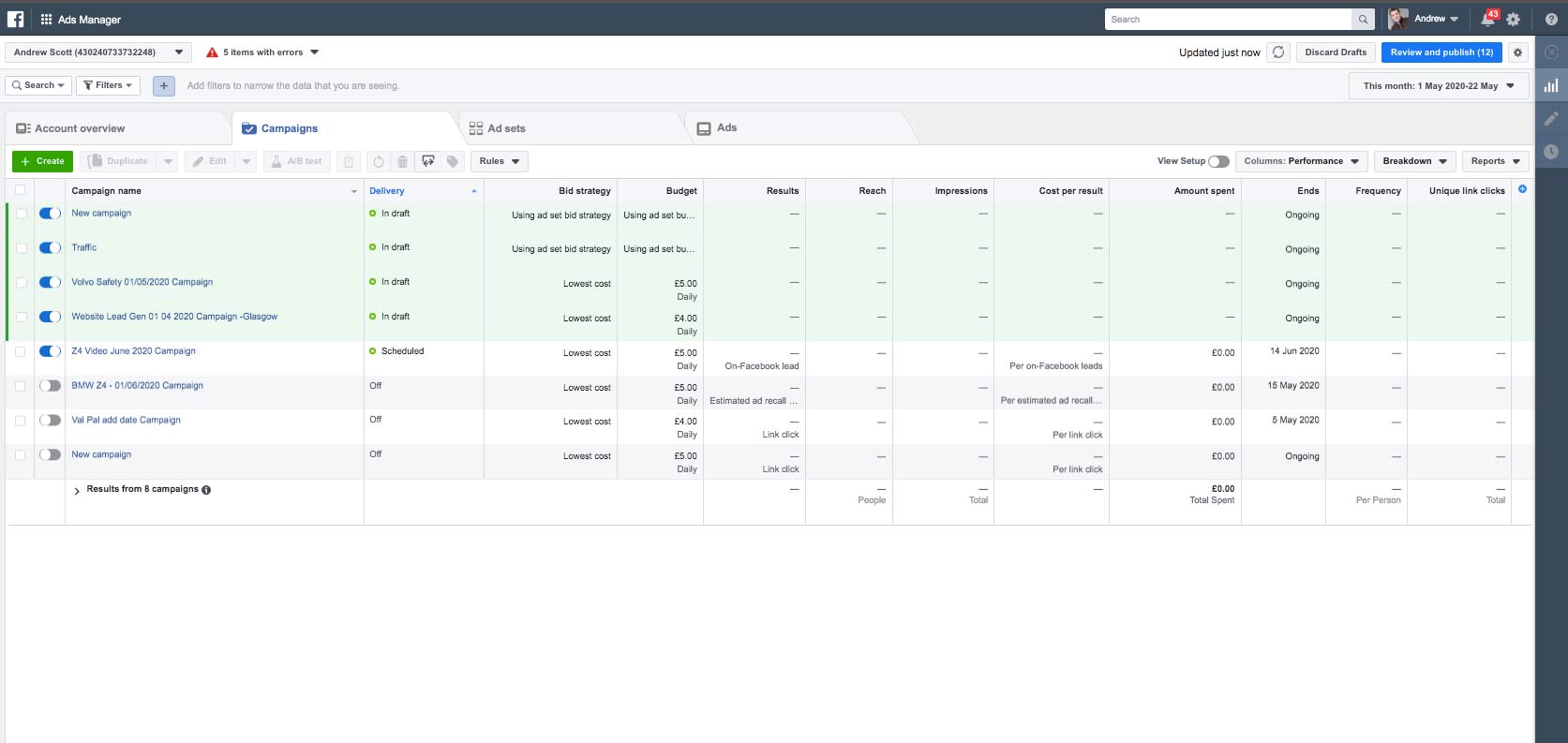
Ad Manager
Marketing Objective - Choose between:
- Consideration
- Conversion
Traffic Option: Landing page on website
Conversions - like Traffic on 'steroids'. The action taken, uses Facebook Pixel which tracks specific actions. Facebook can identify people who have submitted informaion from my website, eg, forms filled out.
Engagement - important if doing an Event live for promotion
Lead Generation: from click on ad, Facebook puts up/presents a form to the person, eg., Name, Phone, Email. The person can submit this. One advantage is Facebook prefills this information out and all the person needs to do is 'submit'. Less hassel. Additionally you can get a 'Zapier' plugin so that you receive an alert by email telling you that you have an enquiry. The Zapier API connects your Facebook account and your email account
Messages: This is the one that I am creating for this Campaign. This enables my ad to communicate with potential buyers straight away via 'Messenger'.
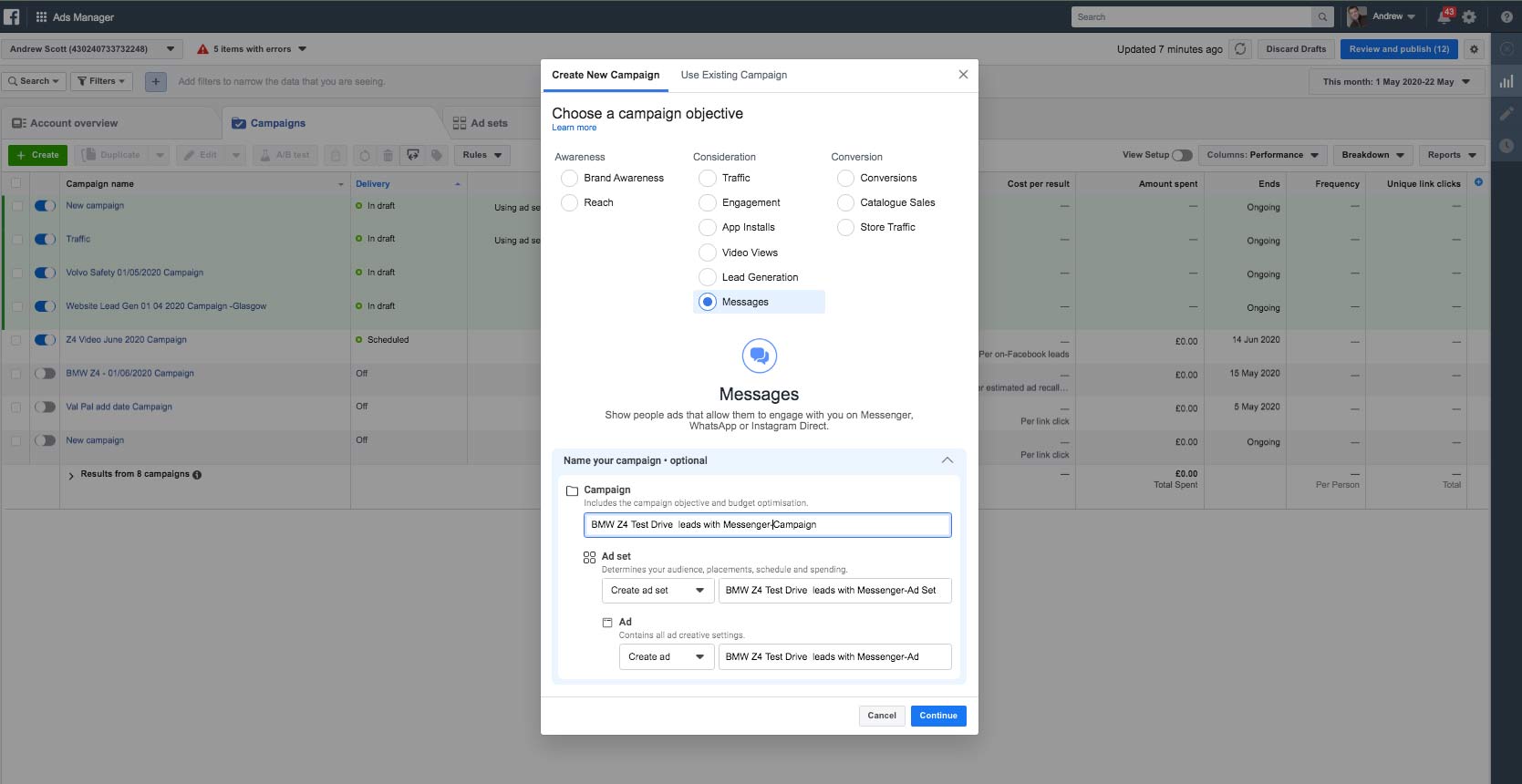
Campaign Name:
- BMW Z4 Test Drive leads with Messenger-Campaign
- BMW Z4 Test Drive leads with Messenger-Ad Set
- BMW Z4 Test Drive leads with Messenger-Ad
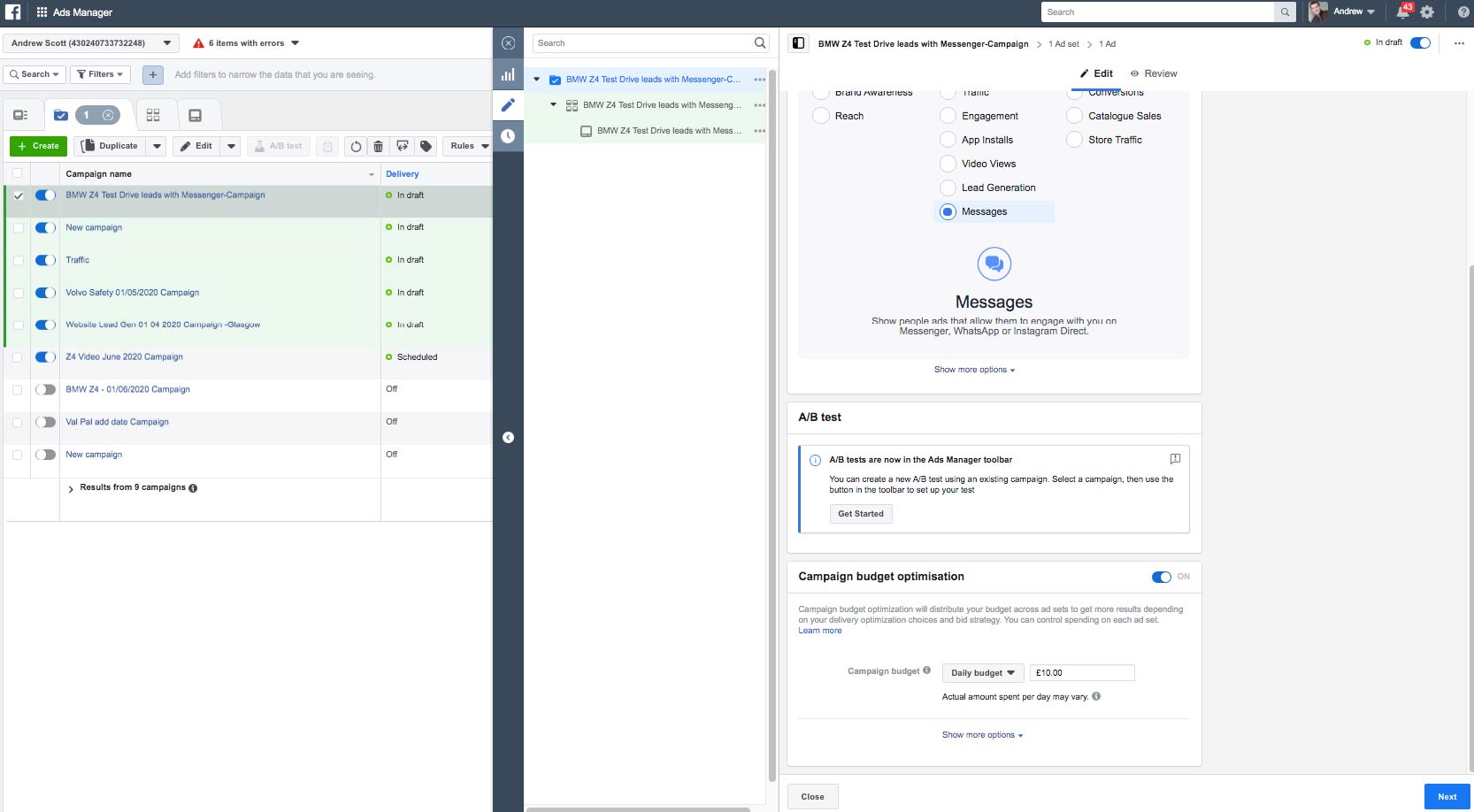
Audience:
- Glasgow City - radius: 8kms
- Added specific postcodes: G76, G77, G46
- Gender: both
- Age: 20-65+
Detailed Marketing Open / or Split Testing
Option: Duplicate Ad Set - one for Open (Facebook makes choices) and one Detailed.
Target an individual who is more likely to want to test drive a Z4. Based on criteria.
divide the advertising budget for each ad set. We had set the daily budget for £10 a day. Now change that to £5 for each ad set.
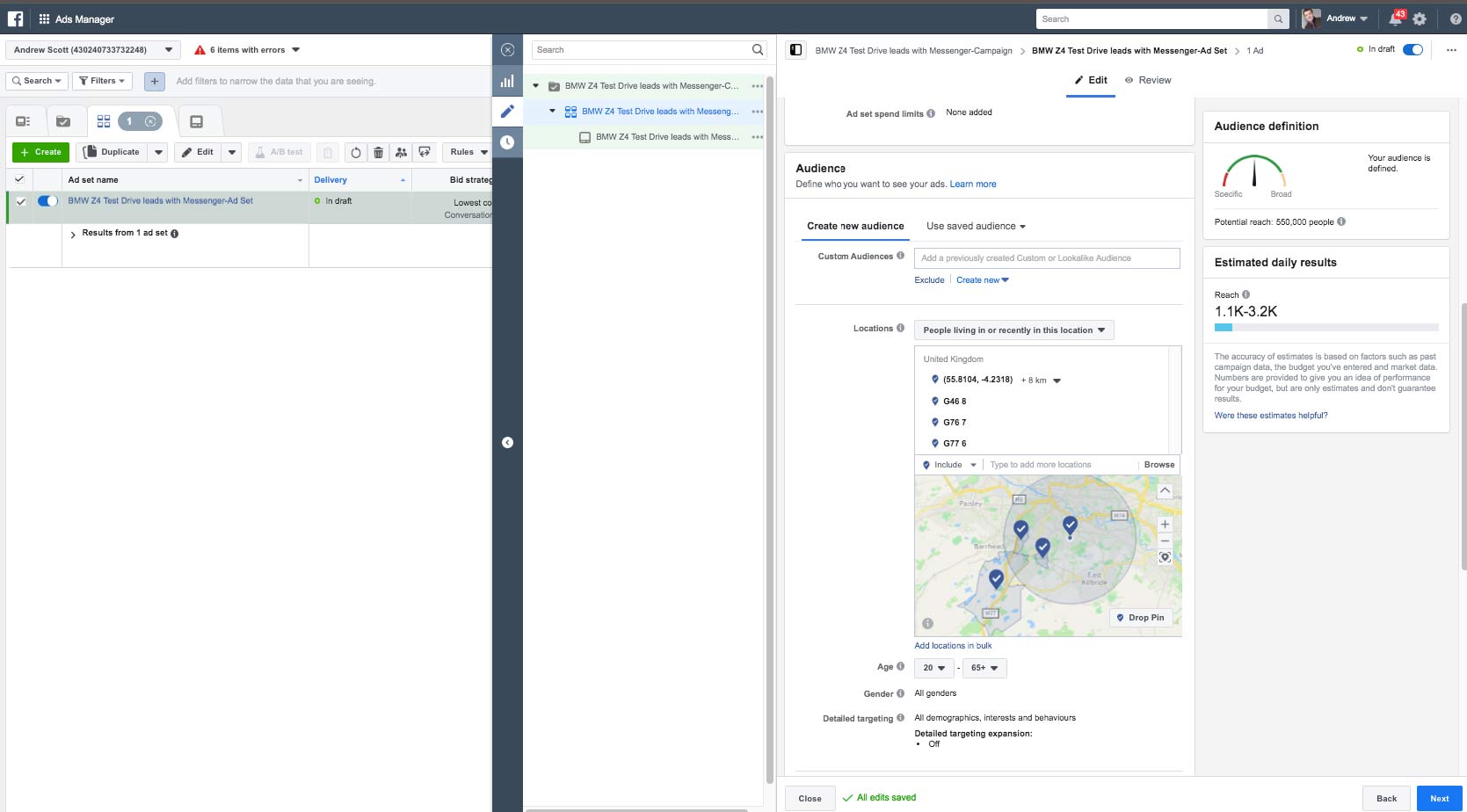
Audience: Interests
- Interests > Additional Interests > BMW
- Car Magazine
- Convertible
- Top Gear Magazine readers
- Automobiles